“How can I change backgrounds color of the story on Instagram ?"
We all love Instagram, and this pandemic drove even more users to the platform. From Insta Stories and Reels to Live sessions and much more, Instagram gives us a lot of options to interact with users from all around the world while staying entertained. Recently, we observed that there is an upsurge in the question of how to change background color on IG stories? in online communities.
Influencers and artists put a lot into their Instagram stories to make them look amazing. Leaving us to wish we could do the same. If you are one of the users who want to change their Instagram stories backgrounds. Don't worry! We are here to help you.
In this article, we are going to talk about how to change background color on IG stories and many other things like how to make your IG stories stand out. Let's dive right into it!
Part 1: How to Change Background Color for Instagram Story by FocoClipping
When it comes to changing the background of your IG story, or background of any other images. FocoClipping hands down are the best tool out there. This AI-powered tool not only helps you to easily remove background from any image but also allows you to custom change your image's background to make your IG story visually appealing.
Features of Using FocoClipping to Change Background Color on Instagram Story
- Allows you to clear unnecessary background details from your IG story image using its two features - Smart Remove and Manual Remove.
- Fococlipping is a web-based tool that works on your IG story image in just a few clicks.
- You can see the results of any minor edits you made to your image in real-time.
- Cast shadows on the main object in your IG story picture.
- Provides bulk image changing service for bulk Instagram stories.
Guide to Use FocoClipping to Change Background Color of Instagram Story to Solid Color
Here's how to change background color on an IG story using FocoClipping in a matter of seconds.
Step 1: Go to the FocoClipping official site and click the "Upload Image" button to start editing your IG story image.
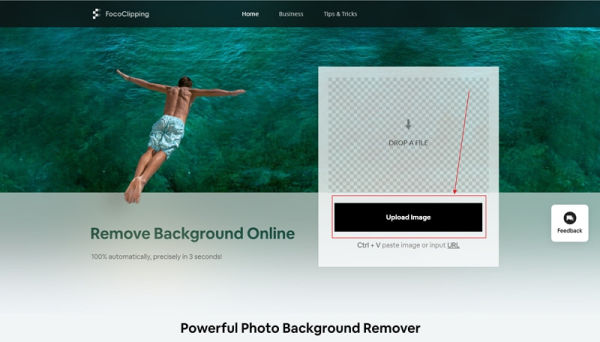
Step 2: As soon as you upload your image, you can see the side screen will show your IG story image with transparent background.
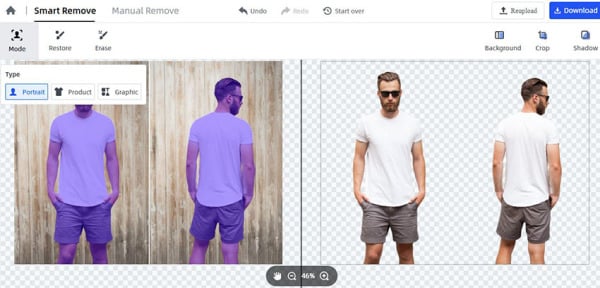
Step 3: Click the "Background" tab (available on the top right side of your screen) and choose a solid color as the background of your image. Then, click the "Download" button to download the image for your IG story.
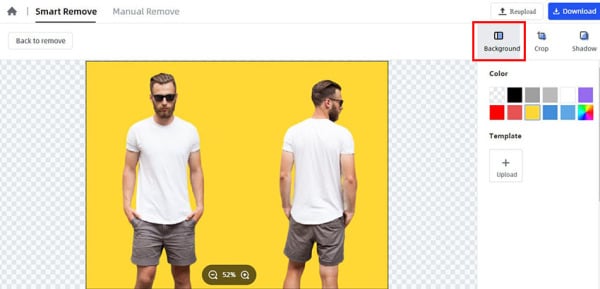
That's how to change background color on an IG story to a solid color using FocoClipping. But besides the solid color background, you can also choose a background of your choice to make your IG story even more visually appealing.
Guide to Use FocoClipping to Change Background Color of Instagram Story to Customized Photo Background
FocoClipping is amazing because it not only lets you change the background of your IG story into a solid color but also allows you to set a custom background. Here's how to change background color on an IG story to a custom background using FocoClipping.
Step 1: Go to the official website of the tool again and upload your image.
Step 2: Once the "Smart Remove" feature of the tool identified and removed the background of your image, click the "Background" just like what you did in the previous section.
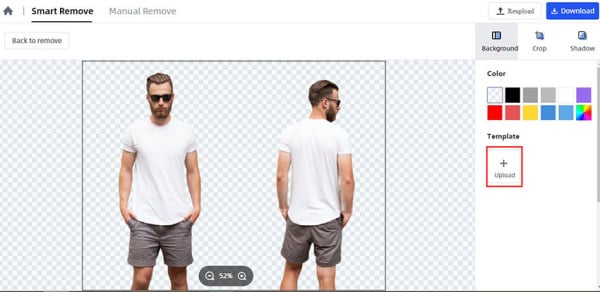
Step 3: Instead of choosing a solid color, click the icon and choose a background for your IG story. Crop or add shadows to your edited image and click the "Download" button to save the image.
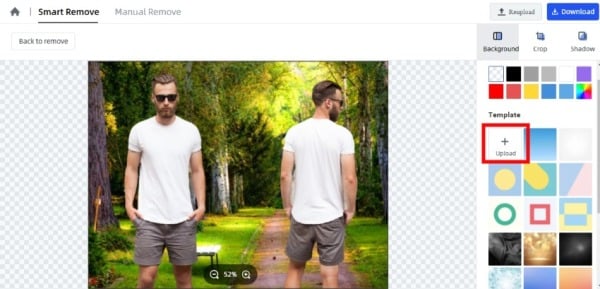
As you can see, that is how to change the background color on an Instagram story to a solid color or a background of your choice using FocoClipping in a matter of seconds. So, we recommend you use this tool to clear background for all kinds of graphic images, product images, or anything else!
Part 2: How you can Change Background Color of Instagram Story with Instagram App Itself
Now, we've introduced an easy, but a third-party tool to change the background color on Instagram story. However, you can change background of Instagram story using the Instagram app itself as well. In this section, we are going to talk about how to change the background color of your IG story using the app itself.
Step-by-Step Instruction to Change Background Color of Instagram Story uses the Instagram App
Follow these steps below to swap the background color of your Instagram story.
Step 1: Open the Instagram app on your device and click the "+" button and select "Story" to add an IG story.

Step 2: Click a random image and tap anywhere on your screen. Then, click the "Brush" icon and choose a background color, hold the brush on your image for 2-3 secs, your screen will then have one solid color. This is the background we will be using for your IG story.

Step 3: Now, go to the image in your "Photo" app of your iPhone that you want to share as an IG story. Click the "Share" icon first. Then, click the "Copy" icon.
Step 4: Now as soon as you get back into the IG app, it will automatically paste the image over the background you've set. If that's not happening, you can then simply long-press your screen and click on the "Paste" icon to paste your image.
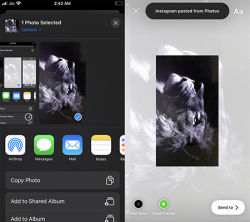
That's it. That's how you can change background color on your Instagram story with the IG app itself.
Note: Copying images to the clipboard is not allowed on most Android devices. You can copy images you find while surfing the internet via your browser.
Part 3: [Bonus] How to Make Your Instagram Stories Stand Out
In the above sections, we've talked about how to change the background color on Instagram stories. But, is just changing the background of your IG story enough to make it stand out in 2022? Probably not! Brands/influencers out there are starting new IG trends every other day and the last thing you should do is to use the tools to make your IG stories stand out.
Here are a few things you can do to make your IG stories stand out in 2022.
- Creating Collages
Many users believe collages are things of the past which is so wrong. Here's a thing about collages that makes them important for your IG stories.
Collages initiate tons of emotions in the viewer's head and they can help you drive user engagements via your IG stories when strategically placed. It could be anything from A Year in Review or a bunch of screenshots/dialogues from your favorite movie/TV series. Let's say that you are launching a bunch of new products on your eCommerce store. You can create a collage of products and their prices and put it up on your IG story to get users' attention.
- Using Stickers' GIFs
Instagram stickers gift can make a normal IG story into super exciting news. Yes, they do have that power.
For example, you have posted something on your IG wall and you want users to interact with it or inform your users about it. However, honestly speaking, a user usually follows hundreds of accounts, and sometimes, it is difficult for your posts to even reach your followers.
You can share the post in your story and use the famous new Post Up! GIF/Sticker to cover its contents. That will not only inform your followers that you have posted something new but also drive engagement due to the stickers/GIFs you have used.
- Interacting Using IG Live
During the pandemic and lockdown, we can see a surge in the number of IG stories and Live sessions. These IG sessions cover anything from panel discussions, and virtual music concerts to just a group of friends hanging out.
IG Live sessions are definitely a way to push you in your IG story game. Every time you go live, your followers are informed via IG notifications. This is usually followed by users joining in your live sessions. If you running a business, IG Live sessions could be a great way to interact directly with your consumers.
There are many other things you can add to your IG stories to make them stand out and increase your followers as well as user engagement.
Part 4: Tips on Changing your Instagram Story Background
In the sections above, we've discussed how to change background color for Instagram Story and how to make it stand out from the other's Instagram stories. Now by the end of the article, we are listing some of the tips you can use while changing your IG story background.
Tip #1: Instagram is a great place for branding. So, if you running a business Instagram account, it is advisable to be consistent with the background color you use for IG stories, posts, etc. This will map your brand color with your brand name in the eyes of viewers which can be great for your business, both in terms of revenue generation and audience expansion.
Tip #2: A background color should amplify your IG story and not make it dull. People often use contrasting colors in their IG stories to get their users' attention right where they want it.
Tip #3: You can use a solid color background with a few eraser marks when revealing giveaways, new product launches, etc. This makes sure you just show your viewers enough to draw their attention to your IG post without giving it all away.
Conclusion
To summarize, we talked about the easiest way to enhance your IG stories. Including how to change background color of your IG story within the app itself, how to make your IG stories, and some bonus tips when changing your IG background.
To create amazing IG stories or to improve your IG story pictures, we recommend using FocoClipping. This AI-powered tool makes your IG stories visually appealing within a few clicks. So, what are you waiting for? Go to FocoClipping's website and try it by yourself!