"Who are the top service providers who provide bulk image background remove service?"-Quora
Capturing our moments in a photograph has become one of the most regular aspects of our lives. And with the development in the use of mobiles, clicking pictures is no big deal. And sometimes, we might require editing those images to make them appear better. One of the many editing requirements is removing the background image of the pictures. When the editing has to be done on multiple photos, it becomes pretty time-consuming.
But do you want to know how you can readily do bulk background removal in multiple pictures? Then following through our discussion below, we will discuss the easiest and the best bulk image background remover online and its features. So, here's the discussion, without any more delay.
Part 1: The Easiest Bulk Image Background Remover Online
You can find numerous batch background removertools online. But, all the tools do not offer the same excellent quality experience. Thus, you must know the best tool for bulk image background remover free. And to assist you with this, we have the best recommendation. It is FocoClipping, the most efficient and reliable tool for bulk background image removal. It has the best features, and each feature is easy to use. The ease of using this tool makes it even more trustworthy and effective for bulk background image removal.
Features of FocoClipping Bulk Image Background Remover Online
- Support bulk image background remover feature online with 1 click.
- Remove batch image background up to 30 images at one time .
- Download the bulk cutout image with customized folder files.
- Remove product image , portrait image and graphic image at the same time.
- Change bulk image background at the same time.
Now, how can you remove photos' background images in bulk with the FocoClipping tool? The following steps will readily help you understand the process effortlessly.
Guide to Remove Bulk Image Background Online by FocoClipping
Step 1: Upload the Images
The first step is to select and upload the images whose background images you would want to remove. You can choose the pictures to upload or use the "drag and drop" feature, which is readily available on this platform. This tool can work with as many as 30 images altogether in bulk.
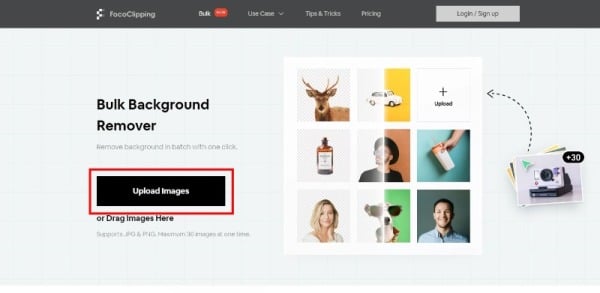
Step 2: Start the Process
When all the images get uploaded successfully, you will notice them on the screen like in the image below. To go with the method for the batch background remover function, click on "Start".
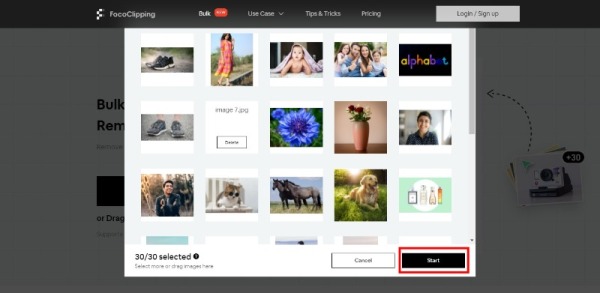
Step 3: Download Images
The AI algorithm of the tool will automatically detect, select and remove the background image. When the background gets removed from all the images, click on the "Download All" button.
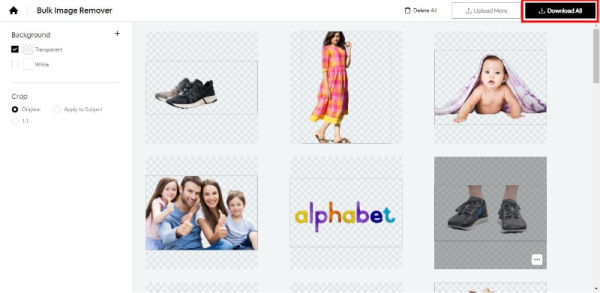
Step 4: Save the Image
Lastly, you have to make a format choice. Select whether you want to save the image as JPG or PNG and then click on "Download" to complete the process.
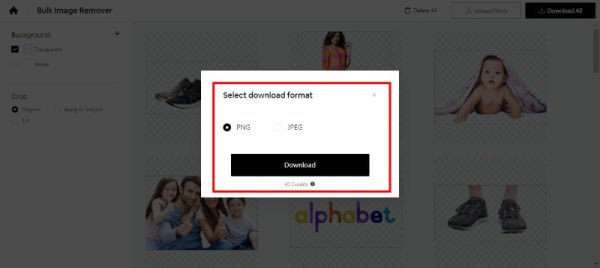
Part 2: Other 10 Image Background Remover Tools [No Online Bulk Feature]
Now that we know which the best bulk background remover online option is, it is better to know some other similar online sites. So, here are the other incredible tools.
Price: Free
Max Upload: 30 images
This bulk image background remover is free and can work with a maximum of 30 images. It has a robust API that helps you customize the image edits based on your needs. Here are its pros and cons.
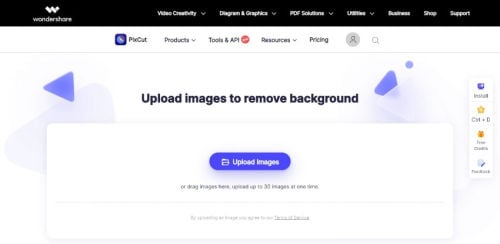
Pros:
- You can customize your image edits based on your needs.
- It is available for free.
- It is a robust and intuitive online website.
Cons:
- Need to login to remove image bg in bulk.
- The beginners might face some issues on their first use.
- The free services have limited functional ability.
Price: $5 for 40 credits
Max Upload: 1
Cutout Pro is also available for free but unlike a bulk background removal tool, it supports only one image at a time. However, we can count it as one of the best and the most straightforward tools for background removal of images, and the following are its pros and cons.
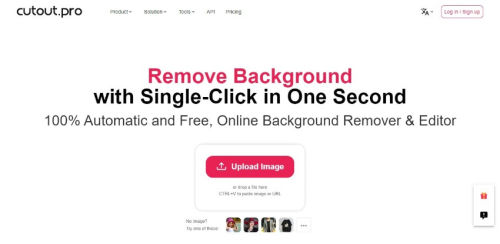
Pros
- It is easy to use.
- It has a free version.
- It has a straightforward interface.
Cons
- There is a certain limit to the file size.
- It could contain some more features.
- It can be difficult for beginners to use the tool in the beginning.
Price: Free
Max Upload: No limit
This is a bulk background remover for free and has a limit of processing as many images. It is easy to use and also has a very efficient way of functioning, and the following are its pros and cons.
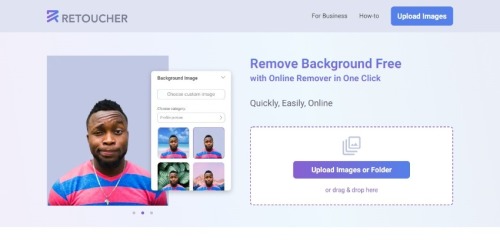
Pros:
- It is available for free.
- It includes a batch-removal white background.
- It is a highly efficient tool.
Cons
- Some key features are absent in the tool.
- Sometimes, the speed lags while processing in the batch
Price: $109.9 for 1 year
Max Upload: No limit
It is an easy to use tool with numerous useful features. It has no limitation on the maximum quantity of photos, and the following are its pros and cons.

Pros
- Offers trial version
- It is easy to use
- 30 days money-back guarantee
Cons
- The pricing is a bit high
- Watermark is added in trial version
Price: Free
Max Upload: 1
It is the simplest and the easiest tool. It is a free tool, and its pros and cons are as follows.
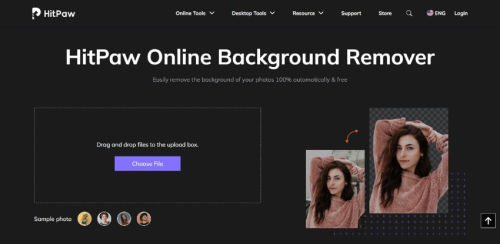
Pros:
- Automatic removal of background from photos
- No watermark
- 100% safe and secure
Cons:
- It is not a batch image background remover
- It could include some more advanced features
Price: Free for 2 credits and then $0.13 for 1 credit
Max Upload: 1
The next tool for removing background is Slazzer. it is one of the effective tools that brings precise results with its powerful AI. The following are its pros and cons.
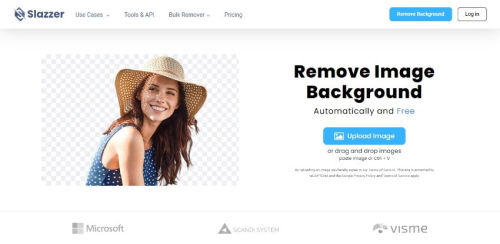
Pros:
- It supports numerous file formats.
- It can replace the background in minutes.
- It allows third-party plug-ins.
Cons:
- It does not include data visualisation.
- It does not support Pixel Graphics.
- The online version doesn't support bulk background removal.
Price: $0.15 per image
Max Upload: 1
Next up that we would like to introduce is Removal.ai. this is one of the trust and popular tools that can help you remove background from images and provide good results. It is easy to use, and the following are its pros and cons.
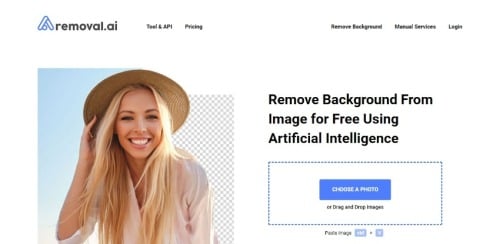
Pros:
- Unlimited previews facility
- Can remove and chnge the background as well
- Provide HD results
Cons:
- Free tool doesn't provide full features
- To process batch remove white background,you need to switch to desktop version
Price:
7 days free trial
$1.98 per month
Max Upload: 3
Picsart is an effective and feature-filled tool with much popularity among the users. It is a creative tool that offers many features related to image editing. You can easily remove image in bulk with Picsart. The following are its pros and cons.
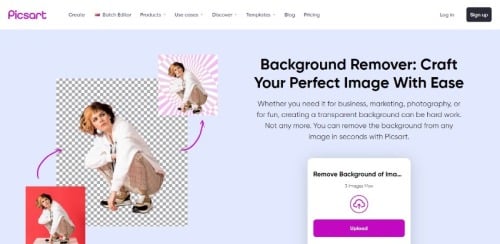
Pros:
- It includes several essential features.
- It works with semi-transparent images as well.
- Offers many background options to change the original
Cons:
- Slow to process for bulk background removal
Price: Free
Max Upload:1
InPixio is the next automatic background removal tool that helps accurately remove the bg from your images. The following are its pros and cons.

Pros:
- Available for free.
- Manual and smart removal techniques
- Good for personal, e-commerce and business use
Cons:
- Not a batch background remover
- Free tool doesn't support change of the background
Price: $7.99 per month
Max Upload: No specified
It is a free batch background removal photoshop tool with numerous essential features and its pros and cons are as follows.
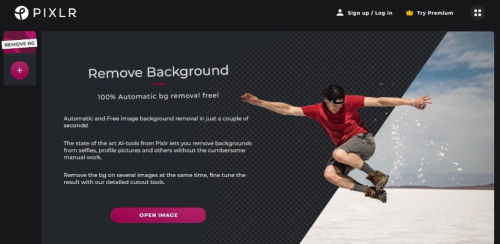
Pros:
- Manual tools for better results
- Can save u to 16 MPX
- No limitation on size of the images
Cons:
- Support basic editing with free version
- A bit on a costly side
Part 3: The Comparison of Image Background Remover Online Tools
|
Name |
FocoClipping |
PixCut |
Cutout Pro |
Retoucher |
Leawo |
Hitpaw |
Slazzer |
Removal.ai |
Picsart |
InPixio |
Pixlr BG |
|
Price |
$4.99 per month |
$6.99per month |
$5 for 40 credits |
Free |
$109.9 for 1 year |
Free |
Free for 2 credits and then $0.13 for 1 credit |
$0.15 per image |
7 days free trial |
Free |
$7.99 per month |
|
Max image Quantity |
30 |
30 |
1 |
No limit |
No limit |
1 |
1 |
1 |
3 |
1 |
Not specified |
|
Support manual Editing |
Yes |
Yes |
No |
Yes |
Yes |
Yes |
Yes |
Yes |
Yes |
No |
Yes |
|
Change Background |
Yes |
No |
Yes |
Yes |
Yes |
No |
Yes |
Changes only background color |
No |
Yes |
Yes |
|
Cutout Speed |
Very quick |
Quick |
Quick |
Quick |
Quick fast |
Very fast |
Very quick |
A bit slow |
Quick |
Slow |
Fast |
|
User Experience |
Amazing |
Good |
Good |
Very good |
Good |
Good |
Good |
Nice |
Great |
Just fine |
Good |
Conclusion:
These were the best tools for the removal of background images. Each of them has different features, with different pricings and image quantities. But, if you want the best and the most effortless batch image background removerexperience, FocoClipping is by far the most effective and feature-filled tool.