Technology is getting advanced day by day, and this advancement lets people complete the task in just a few clicks. Well, we are pretty sure you might be getting a hint about what we are talking about. However, if things are still unclear, then here, we are discussing bulk image resizer.
If you are into editing stuff, we are pretty sure you somewhere have encountered the issue where resizing of the images is needed, but you do not have the right tool that can help you to do it in one go.
Well, if you are someone who is curious to know whether such kind of tool is available or not, keep reading till the last. Here we will help you to know about some of the best batch photo resizers available online and for desktops that you can use. Let's get started!
Part 1: Top 6 Bulk Image Resizers Online
In this section, we will help you to learn about the top 6 Bulk Image resizer available online. Yes, we kept all those people in consideration as well who are not always ready to download some of the heavy software on their devices and consider the online tools only. The best tools that you can consider are as follows:
Price: Credits needed
Online image resizing has never been easier with the FocoClipping tool. This online bulk image resizer can resize any number of images in just a few minutes, making it an ideal solution for businesses and individuals who need to bulk resize photos or images. With FocoClipping, you can choose between a variety of sharpening options, as well as add text or borders to your images before they are sized down. Simply upload your files, select the size you want them to be, and FocoClipping will do the rest. You can also customize the look of your images before they are exported. FocoClipping is free to use and available now.
Features of FocoClipping Online Bulk Image Resizer
- Quick, Easy, and Efficient.
- Bulk resize photos with High Efficiency.
- Can batch resize images for 30 photos at once .
- 1 Click to Download Batch Photos in Customized Files.
- Batch remove background of images in one click.
Guide to Resize Images in Bulk by FocoClipping
Step 1: Import Images
Get to the bulk image remover page of FocoClipping. Here, click on "Upload Images" button. You can now select up to 30 images which you want to resize in bulk.
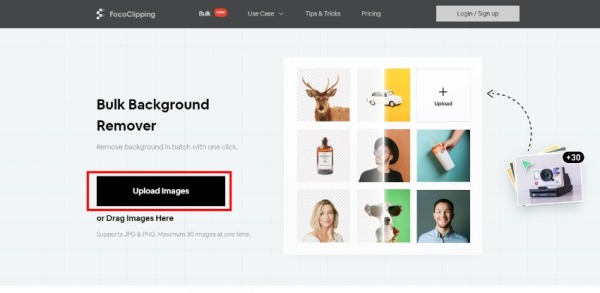
Step 2: Start the Process
When the images are uploaded, make sure to click on the "Start" button.
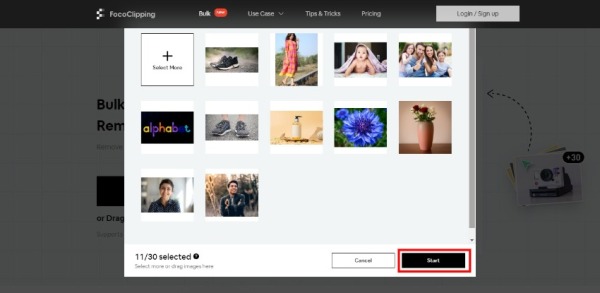
Step 3: Resize the Images
When you click on Start, the background of the photos will start getting removed automatically in bulk. Once this is done, you can use the "Crop"option in the left panel. Using this, you can adjust the desired size of the and resize them in bulk.
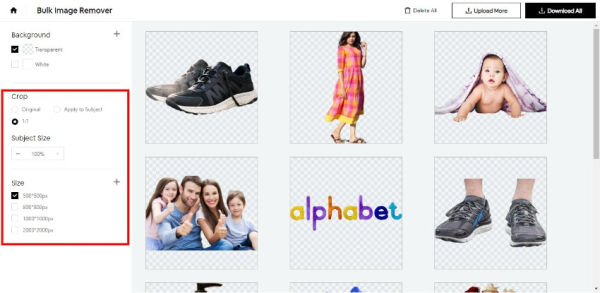
Step 4: Download Images
When the resizing is done, click on "Download All" button at the top right corner. Once done, the tool will ask you to choose if you want JPG or PNG. Choose the desired one an you are good to go!
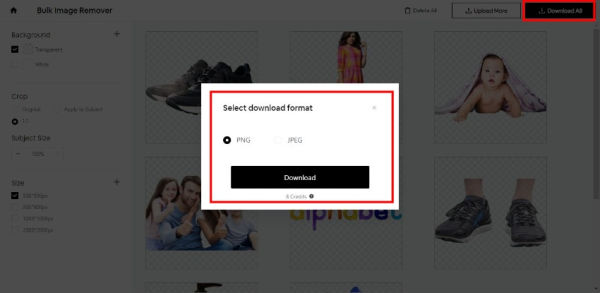
-
Bulk Resize
Price: Free
Bulk image resizing online is now easier than ever with the introduction of the Bulk Resize tool. This easy-to-use online tool allows users to resize images quickly and easily without having to deal with any pixelation or distortion. Simply upload your images, choose the size you need, and the tool will take care of the rest. Plus, it's free to use!
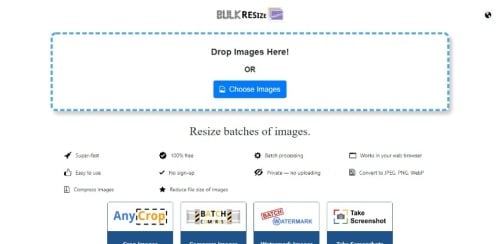
Features:
- Simple interface.
- Drag and drop featured.
- Convert images into different formats.
Price: Free
Thanks to ILOVEIMG, users can save time and hassle by handling their image resizing in a simple and straightforward manner. The user interface is well designed, making it easy for even novice users to get started. As a result, ILOVEIMG has become the go-to online bulk image resizerfor those looking for an efficient way to resize their images. The tool allows users to resize images quickly and easily without having to deal with complicated software features or long loading times.
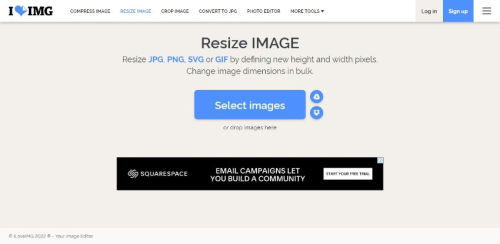
Features:
- Multiple other editing tools are featured.
- The interface is simple to understand.
- Multiple formats are supported.
Price: Free
Imageresizer.com is a popular bulk image resizer that enables users to resize images in batches. The tool offers a variety of features, such as support for various file formats, the ability to adjust resolutions, and the option to merge multiple images into one. This bulk resize photos tool also provides a selection of quality levels to choose from and allows users to preview their final product before submitting it. Image resizer also offers a user interface that is easy to use and allows for quick and easy batch image resizing.
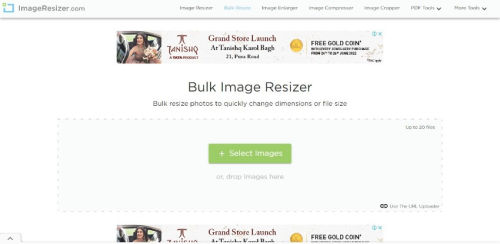
Features:
- Safe to use.
- Reduces the file size.
- Quick and easy to use.
Price: Free
Batch resizing of images is no longer a difficult task with the help of Birme. This online tool makes it easy to resize an unlimited number of images at once with just a few clicks. Plus, it offers a variety of features that can make your job even easier, such as automated cropping and brightness/contrast adjustments. Whether you need to downsize photos for storage or just want to save some bandwidth by reducing file size, Birme is the perfect tool for the task.
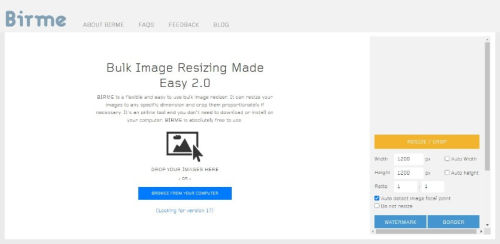
Features:
- Support for WebP format
- Files one can rename in bulk.
- Images with altered sizes can be saved in bulk.
Price: Free
Encodedna is a web-based bulk image resizer with a simple and intuitive user interface. It allows users to resize images with a single click of the mouse without having to know any special encoding or compression techniques. Encodedna offers several useful features, such as the ability to rotate and flip images, as well as to save them in different formats (JPG, PNG, BMP). It can also add watermarks to your images, so you can protect them from theft.
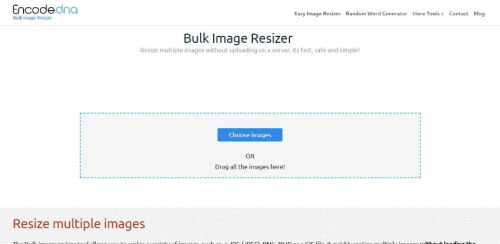
Features:
- Fast and simple to use.
- Free of cost.
- Safe to use.
Part 1: Top 6 Bulk Image Resizer Desktop Software
Well, hold on for a while because we are having something more for you. If you are not fond of visiting the online option again and again, the desktop software can be a saviour for you this time. the desktop software is helpful for those who are into editing from a very long time or considering it as their profession.
- Light Image Resizer
Price: Free to download and use
Light image resizer software for windows is a great tool for anyone who needs to resize large quantities of images. This batch photo resizer software is very easy to use and can be accessed from any computer with internet access. It features a simple drag and drop interface which makes it easy to resize your images without having to worry about precision. Furthermore, this software can be used to reduce the file size of images, or to improve their quality. It includes a wide variety of features, such as Image Resizing, Cropping, Watermarking and more.
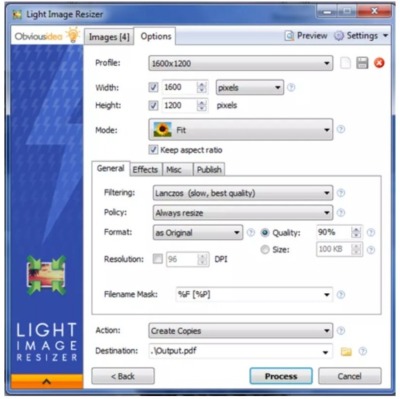
Features:
- Easy to use unlike Photoshop batch resize.
- Drag and drop.
- Free of cost.
- Vovsoft
Price: Free to download and use
Vovsoft bulk image resizer software is a powerful tool that can be used to resize large images quickly and easily. This software allows you to resize photos, videos, and other images for use on your website or in other applications. You can also use this bulk image resizer software to reduce the size of PDFs and other files. This software is simple to use and can handle a large number of photos at once. You can also adjust the photo's brightness, contrast, and saturation. Vovsoft bulk image resizer software for windows is free to download and easy to use.
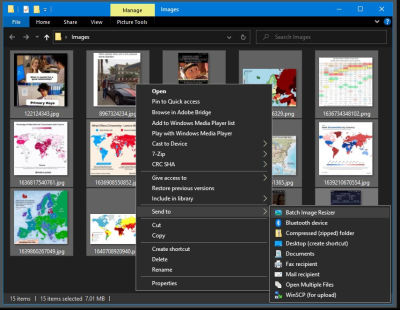
Features:
- Simple interface.
- Additional editing tools.
- Handles large photos at once.
- Image resizer from Icecream apps
Price: Free to download and use
Image resizer from Icecream Apps is a bulk image resizer software for Windows that lets you resize and crop images with ease. The software has an easy-to-use interface and supports most popular file formats. You can use it to resize captioned images, photos, and screenshots quickly and easily. It supports batch processing and offers a variety of handy features like drag-and-drop support and the ability to save the processed images as JPG, PNG, or GIF files.
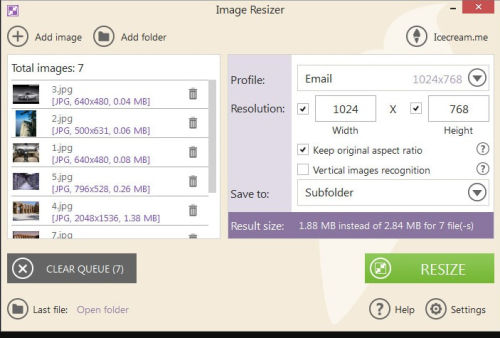
Features:
- Support multiple formats.
- Drag and drop option is there.
- No compromise with quality.
- Image resizer by tweaking technologies
Price: $33.30
Do you need to resize large images on a regular basis? Bulk image resizer software for Windows from Tweaking technologies can help make this process easier. By using technologies like filters and drag-and-drop, you can customize the size of your images without having to use any special tools. This makes it easy to get the desired results fast, without having to waste time finding and installing specialized software.
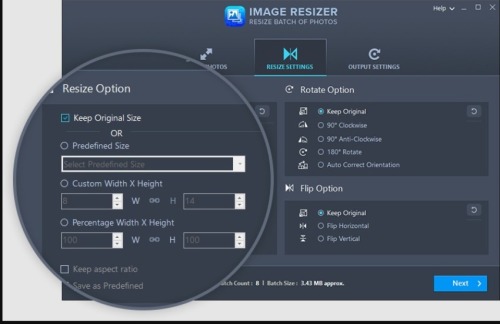
Features:
- Works on specific algorithms.
- Additional editing tools.
- Safe to sue.
- XnResize: Best Free Batch Image Resizer:
Price: Free to download and use
XnResize is a great option for users who need to resize images quickly and easily. The software offers a variety of features, such as batch processing and Smush.io integration, that make it easy to get the job done. XnResize is also free to use, making it an ideal solution for anyone looking for a quality bulk image resizer. Windows users have a wide range of image resizing needs that can be met with the use of bulk image resizer software. The program has a simple and user-friendly interface that makes it easy to resize your images without having to know any technical details about the process. You can also use the bulk image resizer software to crop and merge your images together, making them more organized and easier to work with.
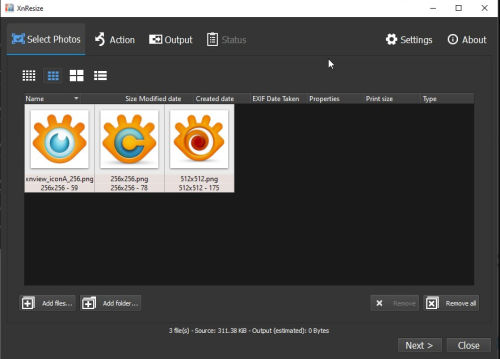
Features:
- Support multiple formats.
- Drag and drop option is there.
- No compromise with quality.
- PicPick:
Price: $2.50/month
PicPick is a bulk image resizer software for windows. It enables users to resize and crop images with one click, without having to deal with the complexities of individual program settings. The program has a user-friendly interface that makes it easy to navigate, and its quick processing time ensures that your images are ready quickly.
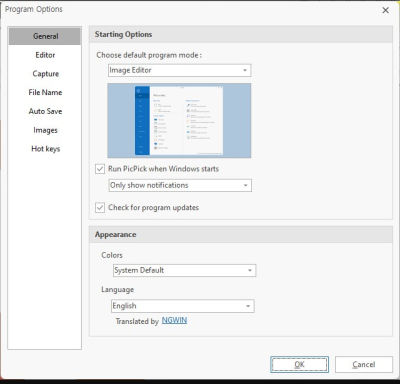
Features:
- Easy to use.
- Secure to use.
- Simple to understand along with drag and drop feature
Part 3: What is the best free image resizer
A free image resizer is an online tool that enables users to resize and crop images. The tool has a variety of features, including the ability to resize images to different sizes, change the orientation of an image, and crop images. Additionally, the free image resizer can enable users to add text and filters to their images. With the help of a free image resizer, users can resize images to a specific size or to a custom size.
Some features that one needs to keep in mind includes:
- Support for a wide range of image formats,
- Easy drag and drop functionality,
- Ability to add captions and watermarks.
- Easy to use
- Safety is at its best.
- Compatibility creates a big role.
Conclusion:
Bulk image resizersare now readily available online and for desktops as well. These tools make it easy to resize and crop large numbers of images in a single step, meaning that your workflow will become much more efficient and organized. So whether you're looking to resize hundreds of photos for a project or just need to tidy up some old pictures, these online tools can help you get the job done quickly and easily. In conclusion, Fococlipping is the best bulk image resizer available online. It's easy to use, fast, and has a variety of options to customize your results. If you need to resize images quickly and efficiently, Fococlipping is the perfect tool for you.