Photo editing is among those arts that one cannot be done without the right tools. It is integral to check out whether the tool you have chosen is catering to your needs. But majorly people have a concern How do I bulk edit photos? The editing thing appears to be a daunting task when people have no access to the right tools because editing photos one by one is time-consuming and people do feel annoyed sometimes.
If you are also stuck in the same situation, don't worry and keep reading till the last. Here in this read, we will help you to know about awesome bulk photo editing software available around, and you can consider it. Let's have a look!
Part 1: 5 Bulk Photo Editor Software Review
In this section, we primarily go through the bulk photo editor software review to help you know which one you can consider:
Price: Freeware
IrfanView is the best bulk photo editing software that can easily be used to edit, merge and resize photos. It supports batch operations and has an easy-to-use interface. It offers a wide range of features for photo editing, such as image stabilization and color correction. Additionally, this software offers a variety of features that make it great for bulk photo editing.
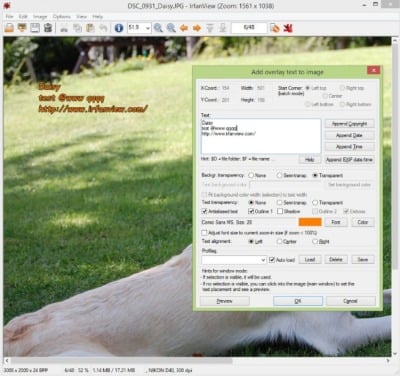
Pros:
- Multi-language support
- Unicode support
- Designed to be simple but powerful
Cons:
- Not for new users as it sounds difficult to use sometimes.
- Some consider it expensive.
Price: Free
PhotoScape is a bulk photo editing software that is available for both personal and commercial use. It offers users a range of features to help them edit photos quickly and easily. It has photo restoration tools that can help you fix blemishes, damage, and other issues in your photos, along with advanced crop and zoom capabilities. Furthermore, this tool has a wide range of filters and effects that you can use to add excitement or color to your photos. Apart from it, the ability to share your edited photos with others via email, social media, or cloud storage services.

Pros:
- Free of cost.
- Easy to use.
- Safe to use.
Cons:
- Using features is not as easy as it appears.
- Ads may annoy you.
Price: free to download
Photopus is considered one of the best bulk photo editing software. It allows users to edit photos quickly and easily, with little to no training required. Additionally, Photopus offers a wide range of features and options for users to customize their workflow. Overall, Photopus is an excellent choice for anyone looking for a quick and easy way to edit photos. Plus, it has a wide range of features that will help you make your photos look their best and focuses on bulk photo editing too.
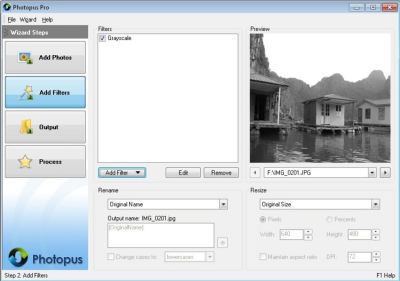
Pros:
- Simple to use.
- Easy to download.
- Add a watermark to the images.
Cons:
- Not simple to use for some people.
- Software is somewhere laggy.
- ImBatch:
Price: Free
If you're looking for a top-quality bulk photo editing program, Imbach is a perfect choice. This program allows you to quickly and easily edit photos with a variety of features. You can resize photos, add text or graphics, change colors, and more. The results are always accurate and look great. Plus, the program has an impressive speed which makes it easy to use on a large batch of photos. One of Imbatch's biggest advantages is its versatility. You can use it to edit photos taken with a digital camera or camcorder, as well as those taken with a traditional film camera. It also has tools for adjusting brightness and color, cropping photos, and adding special effects. The impact is very user-friendly, so you can get started quickly.
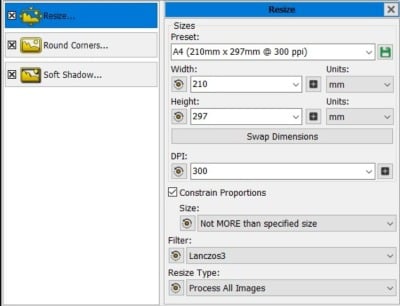
Pros:
- Loaded with enormous features.
- Supports different image formats.
- Saving images is easy and can be done for bulk images in a single click.
Cons:
- Not easy to use.
- Laggy somewhere.
- XnView
: Free for personal and paid for commercial use
XnView is one of the best bulk photo editing software out there. It can easily handle large photos with many layers and edits them quickly and easily. It also has many features for advanced users, like adjustment layers and selective editing. It is also affordable, making it a great choice for those looking for a bulk photo editor without breaking the bank.
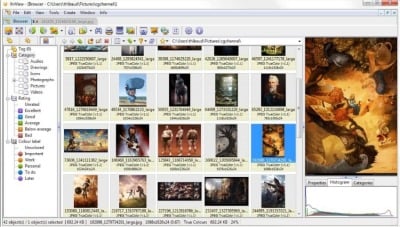
Pros:
- Advanced photo correction features
- Enormous features are there.
- Batch renaming is easy.
Pros:
- Some found this expensive.
- Not simple for new beings.
Part 2: 5 Bulk Photo Editor Online Review
If you are someone who is not ready to download any software, no worries because there are some online bulk photos editor available that you can choose from. If you have no idea which one is there just have a look at the list here:
Price: Free and paid
Looking for an online bulk photo editor? Look no further than FocoClipping. This tool is perfect for anyone who wants to quickly and easily edit their photos. With a simple interface, it is easy to make basic changes, such as cropping and adjusting brightness and contrast. If you need more advanced editing capabilities, it also offers tools for color correction, fixing the red-eye, adding text or images, and more. Whether you're just starting out or you want to make some basic tweaks to your photos, Fococlipping is the perfect tool for you!
Features of FocoClipping Bulk Photo Editor
- Advanced Auto-AI Algorithm.
- Superior Bulk BG Remover online.
- Max image size can reach 6000x6000 for the bulk remover feature.
- It can upload up to 30 images at once.
- One-click to download batch photos in customized files.
Tutorial to Edit Images in Bulk with FocoClipping
Step 1: Firstly, head to the FocoClipping site and then click on the "Upload Images" button. When the browser window opens, select the images you want to edit.
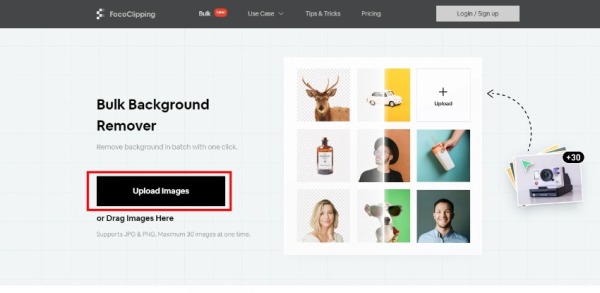
Step2: When the images are selected, you will see a screen like below. Click on "Start" now.
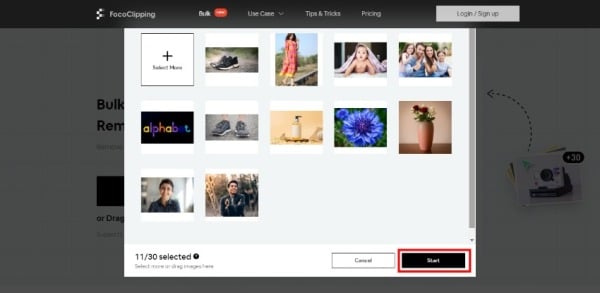
Step 3: You can now see it on the left panel. Here, you can change the image background to white by clicking on the "White" option. Or you can crop the photo to the desired aspect ratios and resize them.
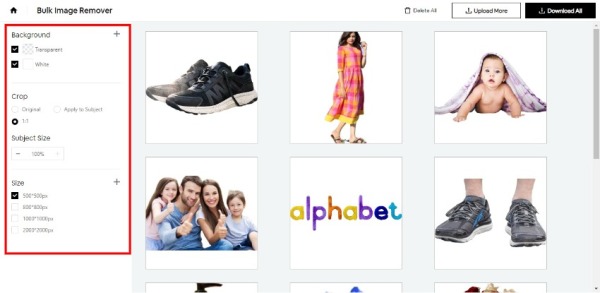
Step 4: You can also click the "icon" and change the background color to the one you want. The changes will be applied to all the images at once.
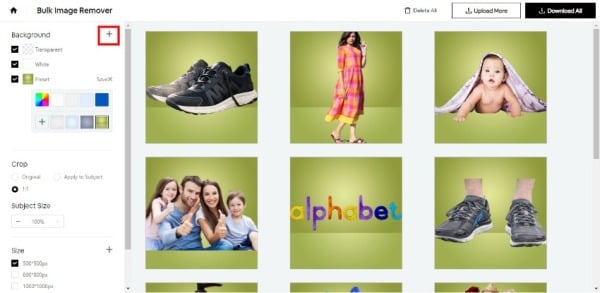
Step 5: Now, if you want to edit one image, hover your mouse over any of the photos and you will see a white colored three-dotted icon. Keep the mouse there and select the "Edit" option.
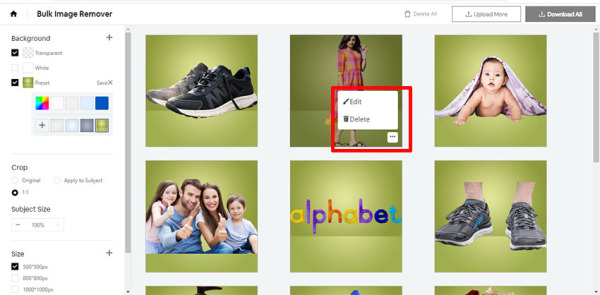
Price: Free
BeFunky is the perfect tool for anyone with a large photo collection who wants to make editing and organizing their photos easier. This online tool has a variety of features to help you quickly and easily crop, resize, add text, and more. You can also easily share your edited photos online via the app's built-in sharing feature or by sending them directly to your friends via email or social media. It is free to use and can be accessed from any computer with an internet connection.
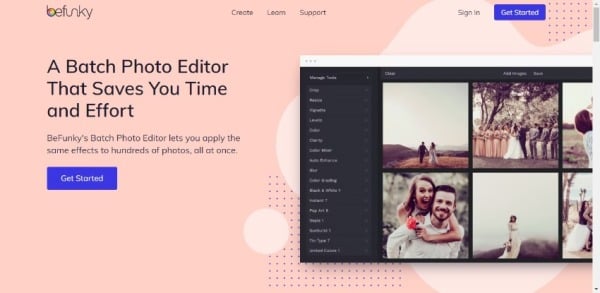
Pros:
- Resize all your images with one click
- A filter for every social media feed
- Add watermarks to photos with consistency
Cons:
- Some find it difficult to use.
Price: Free and Paid for both
BatchPhoto Espresso is a bulk photo editor online that allows users to edit and organize their photos in a simple and easy-to-use interface. With BatchPhoto Espresso, users can quickly and easily make changes to their photos, including cropping, adding text, and enhancing colors. It also includes a built-in batch converter that allows users to automatically convert multiple photos into a single PDF or JPEG file.
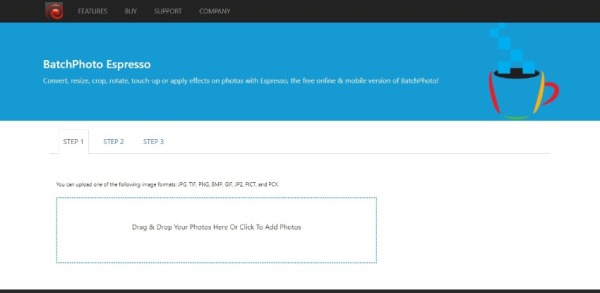
Pros:
- 3-Step process to follow
- Different formats are supported.
- Drag and drop options are featured.
Cons:
- Difficult to use.
- Expensive option.
Price: Free
LunaPic Photo Editor is a handy bulk photo editor that can be used to simplify and edit photos quickly and easily. The program has a simple, user-friendly interface which makes it easy to navigate and use. This also includes a range of features that allow users to customize their photos however they wish.
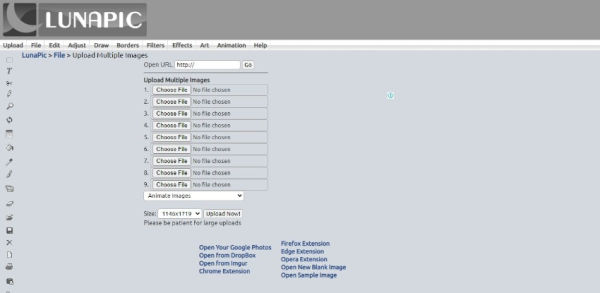
Pros:
- Simple interface.
- Multiple editing tools are featured.
- Different formats are supported.
Cons:
- In-between ads are annoying.
- Limit editing images in one go.
Price: Free
RedKetchup is a bulk photo editor online that makes editing photos quick and simple. With over 1,000+ templates to choose from, users can easily create beautiful edits without having to learn any photo manipulation skills. Additionally, it offers a variety of tools for layering and blending images, as well as effects such as blur and crop. Plus, there are lots of helpful tutorials available to help you get the most out of it.
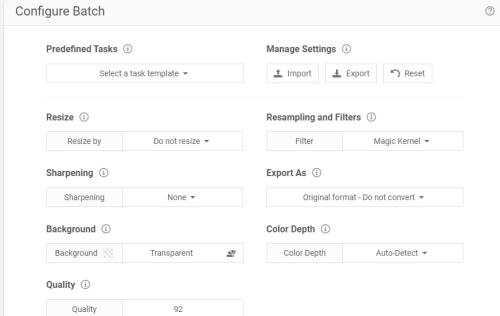
Pros:
- Drag and drop the image files or image folders.
- Paste one image from the clipboard
- Select a zip containing the images.
Cons:
- Some find it difficult to use.
Part 3: 5 Bulk Image Editing App Review
Well, hold on for a while because apart from software and tools, we have some interesting bulk image editing applications for you. These are as follows:
Adobe Lightroom is a popular bulk image editing app for Android and iOS. It allows you to edit and organize your photos quickly and easily. You can also apply effects, filters, and adjustments to individual images or entire folders. You can also use it to create compilations of photos that highlight different aspects of your life. Whether you're just starting out or need to make more extensive changes, it is a powerful tool that's worth considering.
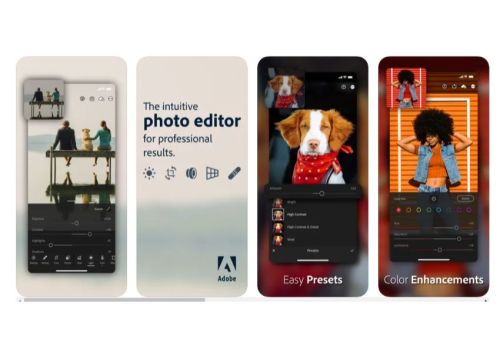
Key Features:
- It is great for repairing photos, fixing mistakes, and adding finishing touches.
- Apart from photo editing, it has video editing features too
- A large number of premium presets are available
Fotor is a bulk image editing app for Android and iOS that allows users to easily edit and compose photos. The app has a variety of features, such as filters, cropping, and text editing. Fotor is also optimized for speed and performance, making it an ideal choice for those who are in need of quick photo edits.
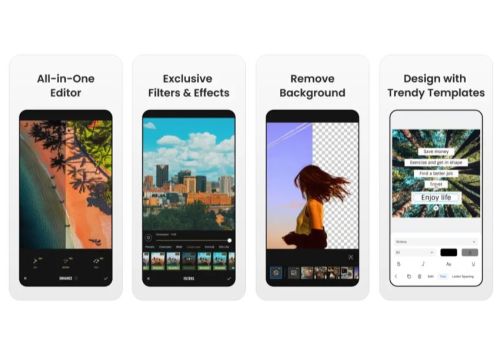
Key Features:
- Professional and advanced photo editing effects to play with
- Photo cropping tool includes cropping, rotating, flipping, and more
- Templates for various categories can be used and customized with ease
Polarr is a bulk image editing app that lets users easily edit and manage photos. This app is available for both Android and iOS devices, and it offers a variety of features that make it an ideal choice for anyone who wants to quickly and easily edit their photos. One of the most important features of Polarr is its ability to automatically correct mistakes made in photos. This feature can be incredibly helpful if you're trying to fix something that went wrong with a photo or if you just want to get rid of any unwanted elements from a photo.
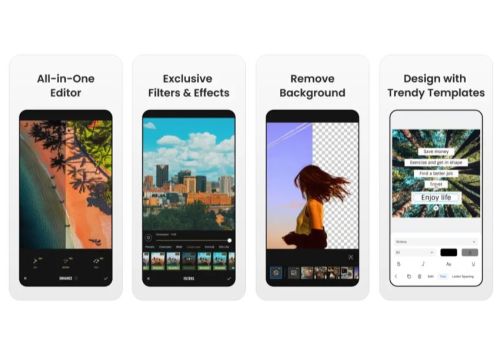
Key Features:
- Gradient, weather, or texture overlay features
- You can retouch skin, face shape, etc.
- Adjustments like lighting, color, curves, details, etc. are available
Photoshop Express is an app designed for bulk image editing on Android and iOS devices. It allows users to perform basic photo adjustments, such as brightness, contrast, and color saturation, with ease. Additionally, the app offers a variety of filters and effects that can be applied to photos with just a few taps. Overall, it's an easy-to-use tool that is perfect for quick fixes on your smartphone or tablet. If you're looking for an app that will let you customize your photos in more complex ways, then Photoshop Express may not be the best option for you. However, if you're just looking for a simple way to edit images quickly and easily, then this app is definitely worth checking out!

Key Features:
- Great retouching features like head angle adjustments or blemish removing
- Amazing collages with ready-to-use backgrounds
- Advanced tools like applying blur, removing noise distort camera correction are available
VSCO is a Bulk image editing App for Android and iOS that offers users a wide range of editing tools to improve the look and feel of their photos. With VSCO, users can adjust brightness, contrast, saturation, hue, and more to give their photos a unique look. Additionally, this provides users with the ability to remove red-eye, erase background noise, enhance highlights and shadows, and more. It also offers an easy way to share photos with friends.
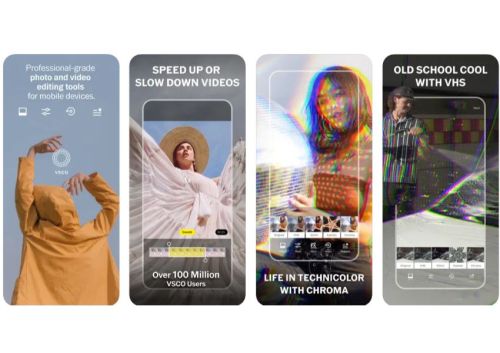
Key Features:
- VSCO is free to download and use.
- It has more than 200 presets
- Precise photo editing tools
Conclusion:
Bulk photo editing software can be a powerful tool for making your photos look their best. By removing blemishes, adjusting brightness and contrast, and adding effects, you can create beautiful-looking images that will reflect your unique style. If you're looking to improve the look of your photos without spending hours in front of the computer, these programs are the perfect solution. In conclusion, Fococlipping, the best bulk photo editing software, is a great way to get started editing your photos. With this image editing tool, you'll be able to make simple edits and enhancements, as well as more complex ones. So don't wait any longer start editing your photos today!