With the current COVID Pandemic looming over our heads, moving to a digital mode of communication became the need of the hour. In addition to this, some things in the physical world are not possible to replace. One such thing is your signature. Even in this digital world, a person's physical signature holds a very high amount of importance and marks a document's validity, and makes him holdable in the court of law. With digitalization, it has become essential to have an online signature background remover, which leaves you with the power to have your signature on documents and make it look natural.
Part 1: Top 10 Signature Background Remover Online
So yes, there are many apps and editors available that help removes the background of signature online. Now the question that arises is how do we know which tool is good? How quick and easy is it to remove background signature online? We have tested some of the most popular editors below and have listed some of the same features to help you with this process.
Please note here that some of these apps are signature background remover online free, while some are paid. There are some, which offer certain features for free and charge for some others.
Fococlipping is one of the most popular online tools for removing background from signature of the image online, and for us, it is also a personal favorite. So let's quickly check out what makes FocoClipping perfect for remove background from signature images online.
Firstly, the interface for this online signature background remover is relatively simple and easy to use. However, saying that behind the simplistic interface, there are a host of features that it offers. Thus, it also makes it the perfect tool for removing background from signature images online, along with another photo editing that you might want to be done. Listed below are some of the features for this online signature background remover.
Key Features of Fococlipping:
- Remove background from signature image online automatically in a single click with our clever AI.
- Expertise in processing complex images with every single detail.
- Mark the main part in blue and the background in red. Refine the edge details.
- Handle every challenging detail even hair. Pick up the original color to perfect the details.
- Specific filters for portraits and objects to enhance the effect.
Removing Signature Background Online by FocoClipping
The steps are listed below.
Step 1: Head to the Website
Go to the website -https://www.fococlipping.com/
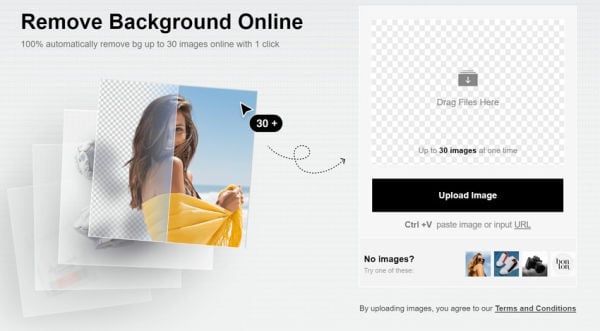
Click on the button that says "Upload Image". From the local file browser, navigate and click on the image that you would like to use. In other words, select the file that contains your signature and for which you need to remove the background of your signature online.

Step 2: Remove Background
Once completed, it will show you the signature with the background and without the background, side-by-side. Depending on the signature's intricacies, if you feel you can use the manual online signature background remover and select/deselect the signature's relevant parts.
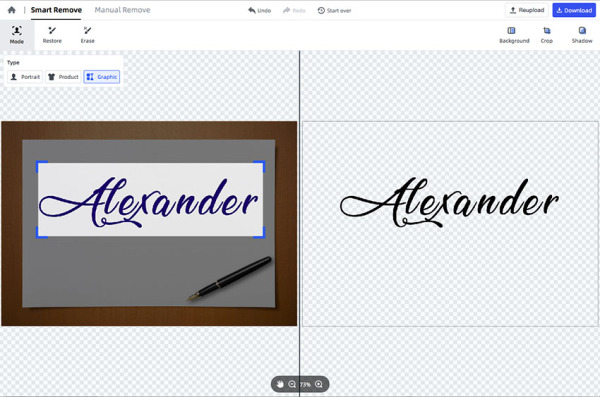
Step 3: Download Image
Once you are happy with the final output, you can click on the "Download" button located in the top right-hand corner. Select the PNG format for a transparent background.
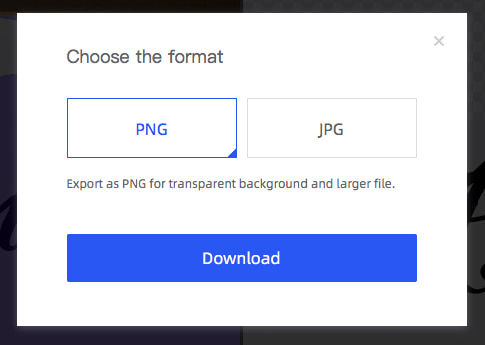
Remove. bg is another popular tool for signature background remover online free. Remove. bg is a very simplistic tool without additional features. However, on the other hand, Remove. bg runs on a massive and highly advanced AI engine that removes the signature online background, precisely differentiating between the signature and the background.
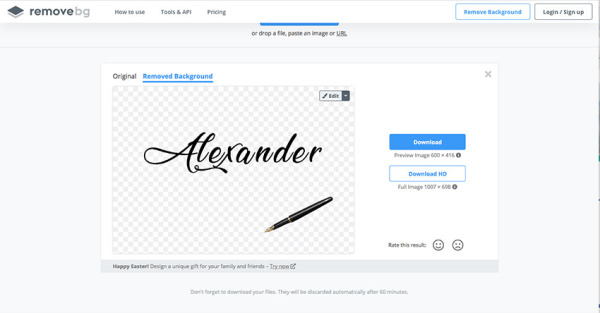
Pros
- Automatic online signature background remover
- Simplistic
- Free to convert images
Cons
- Downloading HD images are chargeable.
- Processing time is high.
- No advanced features.
Image Online. co is a signature background remover online and is entirely free to use. All you need to do is select the image/signature and select the background color you need to remove. For more precise selections, you can adjust the fuzz value at your discretion.
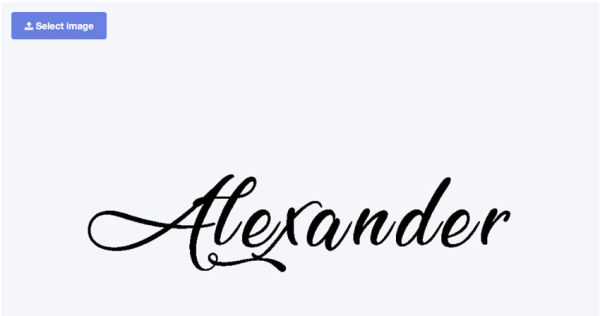
Pros
- Simple and easy to use interface
- Images are secure
- Free to use
Cons
- Needs manual intervention
- No background templates are available.
- Processing is slow.
Adobe Photoshop Express allows you to Use the power of adobe creativity and features without the hassle of downloading the installing the software on your system. Adobe Photoshop is one of the most popular tools when it comes to image editing.
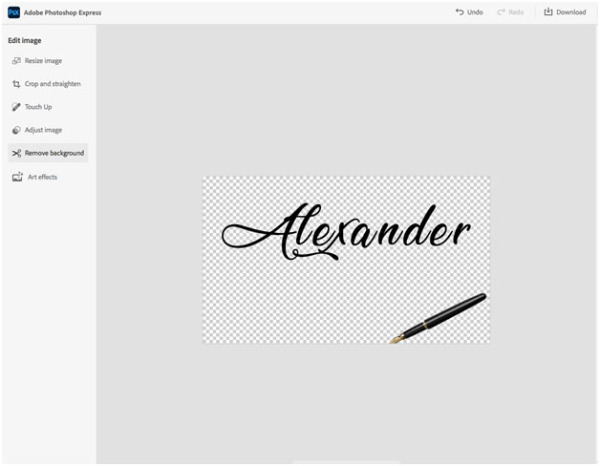
Pros
- Get rid of busy backgrounds or distracting elements
- Image cutouts at high speed.
- Add a blurred background.
Cons
- Processing time is high
- There is no option for manual adjustments
- Limited editing options are available.
Apowersoft Online Background Eraser is another popular option when it comes to signature background remover online for free. Apowersoft Online Background Eraser works on a powerful AI engine that helps distinguish between the actual signature and the background.
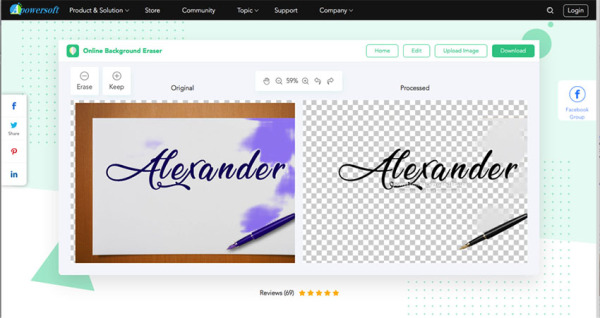
Pros
- Free to use
- Intuitive interface
- Unlimited file size
Cons
- It takes time to load the image and make the selection
- There is no option for manual adjustments
- Limited customizable background options.
Pixlr is an Online Photo Editor that allows you to edit photos and remove background from signature images online as well as create great designs right in your browser for Free. With the magic of AI-powered tools, you can experience the next level, intuitive photo editing, and graphical design quickly create professional edits. The Pixlr editor opens almost any image format such as PSD (Photoshop), PXD, JPEG, PNG (transparent), WebP, SVG, and more and even provides an option to select an empty canvas or use one of Pixlr's professionally crafted templates.
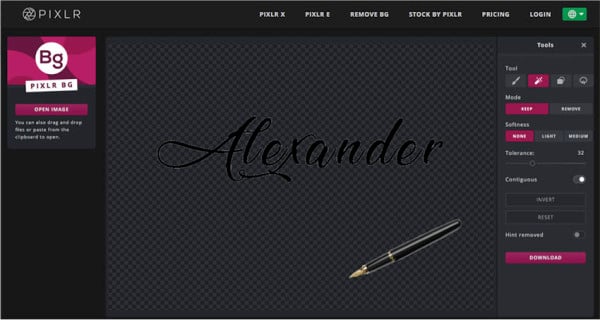
Pros
- Automatic and Free image background removal in just a couple of seconds!
- The state of the art AI-tools from Pixlr lets you remove background from signature images online and backgrounds from selfies, profile pictures, and others without cumbersome manual work.
- Remove the background on several images simultaneously, fine-tune the result with our detailed cutout tools.
Cons
- Complicated Interface
- Only can remove backgrounds in the free version
- Advanced edits available in the paid version
Welcome to the world of Clipping Magic! Clipping Magic is an online signature background remover. You can use the inbuilt AutoAi feature of the Clipping magic to spate the signature and the background. However, clipping magic is not available for free and comes with a watermark for the free version.
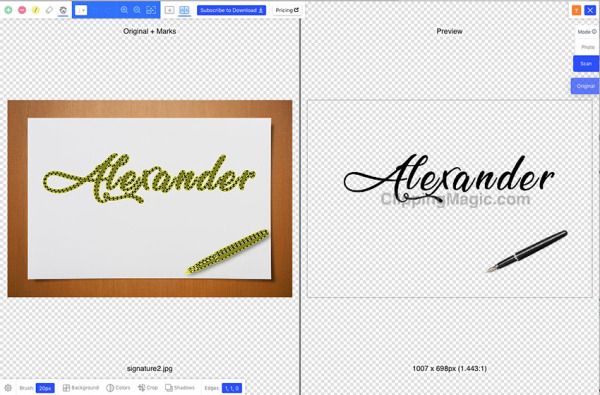
Pros
- Advanced AI makes background removal
- Simplistic interface
- Original Image quality retained
Cons
- Pay to download edited image
- Slow in processing.
- Not too many customization options in the free version.
Lunapic is an online signature background remover. It is free to use, and everything is online. However, the interface and the signature remove background online skills is not that great. Most of the time, you will need to manually edit the image/signature to remove the background completely.
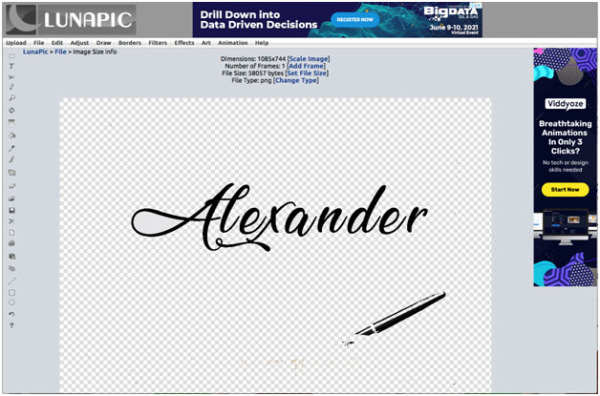
Pros
- Free to use
- Advanced edit features are available
- Fast processing.
Cons
- Background removal requires manual edits.
- Complicated Interface
- Not very precise.
Fotor is one of the few removed backgrounds from signature image online websites that allow you to edit the images/signature before you can pay for the download. In the online free version, the edited images come with a watermark. Once you are happy with the edits in the image/signature, you can pay and download the final image without the watermark.
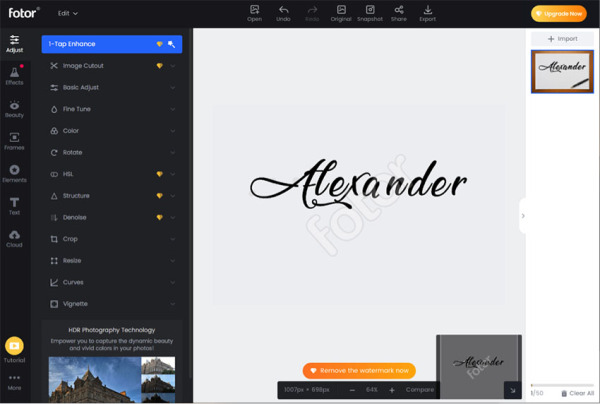
Pros
- Free to use
- Intuitive interface
- Advanced editing is available for free
Cons
- Background removal is not free
- Complicated menu structure
- Need to pay for the watermark removal.
BeFunky is an online signature background remover, allowing you to make quick, transparent signature images. It comprises an online version of almost all the Photoshop tools, allowing customization to the masking. Other than the solid colors and images for the background, it comes with a palette that allows you to customize the background color as per your choice.
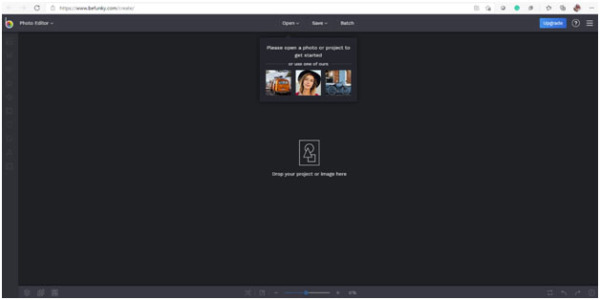
Pros
- Intuitive interface
- Advanced Photo editing features
- Unlimited color palette options
Cons
- Most of the features are paid
- Slow in processing.
- Image quality is compromised.
Part 2: Comparison Table for These Signature Background Removers Online
|
Features |
FocoClipping |
Remove.bg |
Image Online. CO |
Adobe Photo Xpress |
Apowersoft Online Background Eraser |
Pixlr |
Clipping Magic |
Lunapic |
BeFunky |
Fotor |
|
Stability and speed |
Great |
Great |
Great |
Fine |
Good |
Slow |
Great |
Slow |
Fine |
Slow |
|
Ease of use |
Very easy and efficient |
Very Easy |
Not so easy |
Easy |
Easy |
Easy |
Very easy |
Easy |
Not so easy |
Complicated |
|
customized background choice |
Yes |
No |
No |
Yes |
Yes |
No |
Yes |
Yes |
No |
No |
|
Price |
Free |
$0.18/image |
Free |
Free but sign up required |
Free |
$7.99/month |
$4.24/month |
Free |
Free but sign up required for full features |
Free for limited features |
|
User Experience |
5 Stars |
3.5 Stars |
3 Stars |
4.5 Stars |
3 Stars |
2 Stars |
4 Stars |
4 Stars |
3 Stars |
3 Stars |
Conclusion
Digitalization cannot replace everyone and everything. However, digitalization and the abundance of online resources are a blessing during the worst pandemic that the world is seeing. Having said this, remove background from signature images online has become the need of the hour. FocoClipping is one of the best and easiest-to-use image editors for online signature background remover. Along with the other image editing features that it offers, it is quite an outstanding tool that works efficiently without compromising quality. We hope that you got your answers through this article regarding background removal.