Today, in the modern era everyone likes to visit new places and click photos to keep those memories with them. Sometimes while clicking photos people capture the unrelated items in the picture due to the mistake and they get to know about it while checking the photos after few days. In that case, they can’t go to the same place again click the picture so in that case, you need a good free background remover software or website which can easily remove the background which you don’t’ want to see in your image. We have sorted out some of the best photo backgrounds remove website which we are going to share in this article with you.
Part 1: The Easiest Free Background Remover-Fococlipping
FocoClipping website is the best online photo background remover free website which is available for all users for free of cost. This website can remove the background of your photo without any installation on your computer just by using the browser and with the little help of the internet. This website is a cross-platform website so you can easily use it on Windows, Mac, and even on the Linux operating system.
Key Features
- FocoClipping is the easiest free-to-use website and offers all its functions free of cost.
- You can remove the image background using the automated and manual options of the website.
- It allows you to remove the product, graphic, and portrait in the photos.
- With the brush of the website, you can select and remove photos very easily. You can increase or decrease the size and hardness of the background removal brush as well.
- There are free templates offered by websites to use with the image and you can also change the image background color.
Tutorial for Fococlipping Photo Background Remover
Step 1: Select the File
Firstly, please visit the FocoClipping official website by opening the above URL and then select the image file from the system using the “Upload” button on the website homepage.
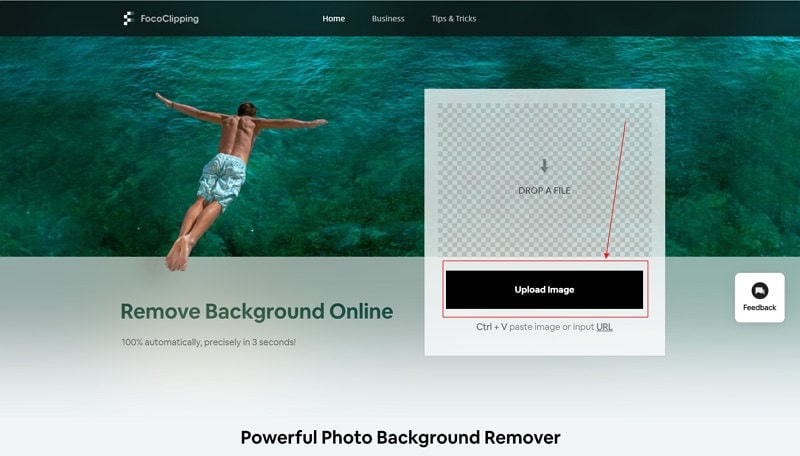
Step 2: Remove Background with Smart Remove
After importing pictures from the system you need to the mode from “Portrait, Product or Graphic” from the top left side of the smart remover. The smart remover of the website will automatically remove the whole background of images without doing anything.
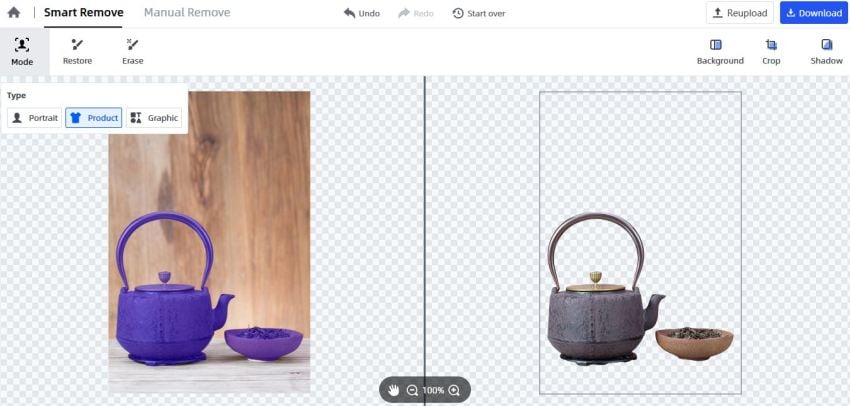
Step 3: Remove Background with Manual Remove
If you don’t want to go for the automated background removal or you are not happy with the result then you can go for manual removal from the top left side of the website.
Here you can use keep, refine edge, define an edge, erase and hair touchup and remove options for clearing the image background.
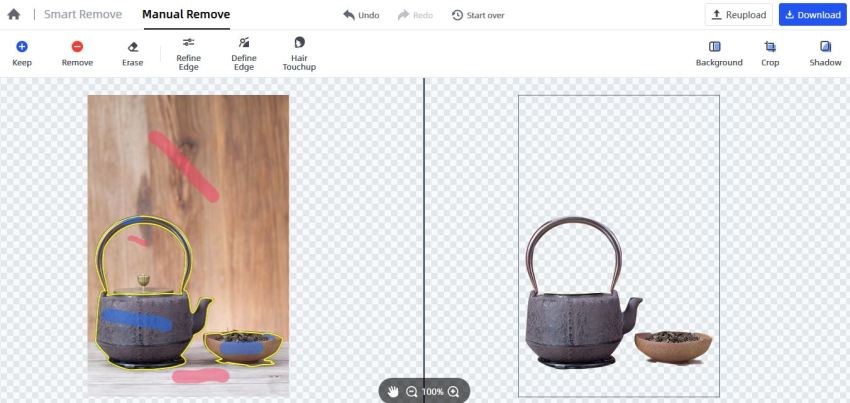
Step 4: Download the Image
After removing the background from the image you need to hit the “Download” button at the upper right corner of the website interface. Now select the download quality from “.JPG or . PNG” and hit the “Download” button again in the popup box. That’s it. Now the image with the removed background will be saved on your computer.
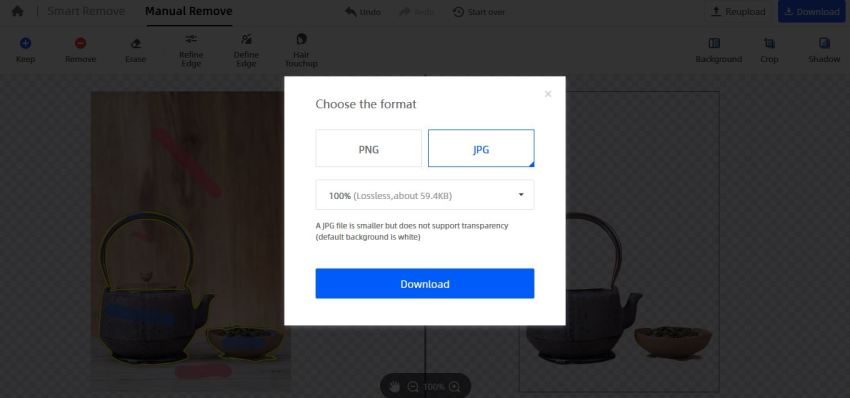
Part 2: Other 9 Background Remover Free Recommendation
Just like the FocoClipping website, there are many other programs and apps available which can be installed on your Windows or Mac computer or mobile devices. We are now going to compile the best programs and apps here in this article for you who can help you to remove the background of photos on your mobile and computer.
4 Desktop Photo Background Remover Free
1.Picture Cutout
Picture Cutout is a program from the Tint Guide website officially. This software enables you to remove the image background on your computer. This program is compatible with the windows operating system.
Key Features:
- The trial version of the software is available for free to test the features.
- It also offers you to edit the photos and make necessary changes.
- You can use cool filters and effects on photos.
- You can erase backgrounds completely from any image.
- There is an image resizer also offered for you.
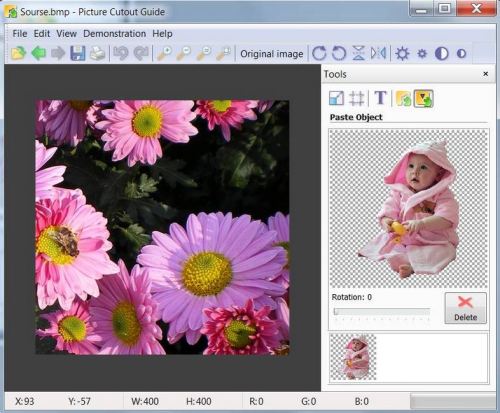
2.Fotomix
Fotomix is a free photo background remover software that enables you to remove background from photos without any effort. You can use this software on your Windows computer without any issue of compatibility. The program is totally free of cost available for all users of Windows OS.
Key Features:
- Besides removing images background, it also allows you to do basic photo editing.
- It supports all previous versions of Windows OS except Windows 10.
- This is a handy tool so you don’t need to have much expertise.
- You can add or remove pictures from the background.
- You can also add other people's photos in the background.
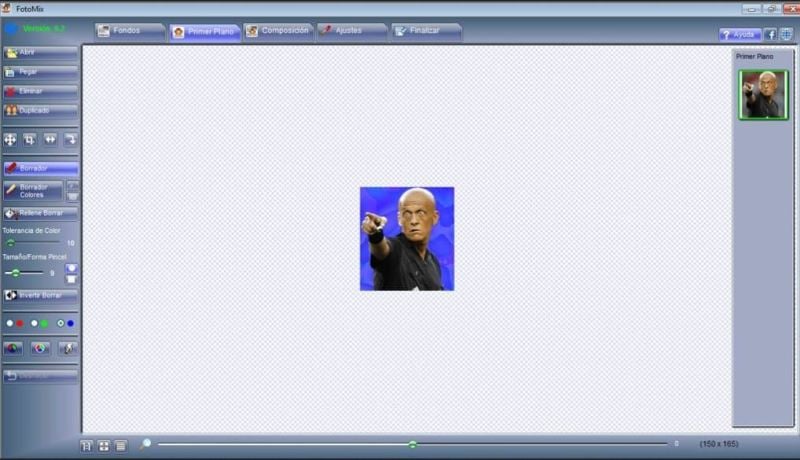
3.Adobe Photoshop
Adobe Photoshop is a very well-known and powerful software that comes with great features for editing photos and removing background from them. You can do any type of photo editing using this software. Photoshop is not free software so you have to spend some amount to use it.
Key Features:
- The program is capable of doing all types of photos editing.
- You can use it for personal or professional purposes.
- It offers you both basic and advanced level options.
- You can easily remove the photo's background and add the new background of your choice.
- It enables you to work using image layers.
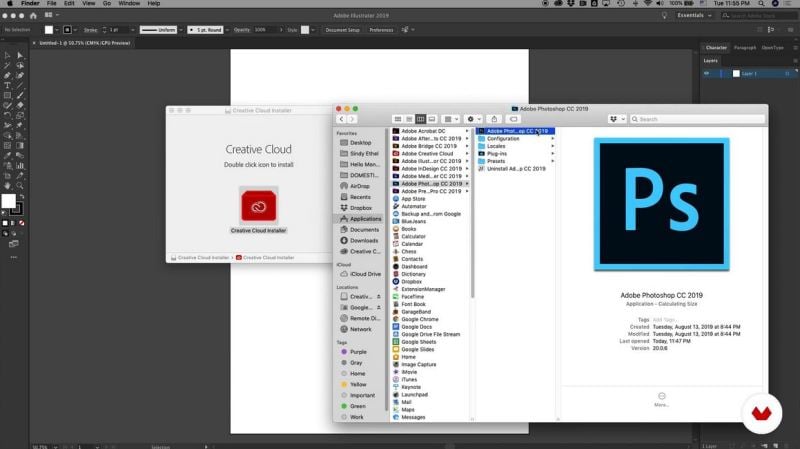
4. GIMP
GIMP is an open-source image manipulation program that comes with powerful image editing and background removal options. This software is a cross-platform program that’s why you can easily use it on Windows, Mac & Linux operating system computers.
Key Features:
- It supports editing the photos.
- Comes with thousands of inbuilt effects and filters.
- Supports mostly all versions of windows and other operating systems.
- It offers you all the services free of cost.
- Supports almost all popular image formats.

5 Mobile Photo Background Remover
1. Background Eraser
Background Eraser is an Android application that comes with the functionality to remove the background of any image. This application can be downloaded from the play store for free of cost and you can use it without any limitations.
Key Features:
- It supports erasing the background automatically.
- You can also remove the background manually using your fingers.
- You can blue the background of the foreground of any image.
- The application is free of cost available for all users.
- It allows you to replace the background with a new image as well.

2. Photo Background changer-Backgrounds Remover Editor
Photo Background Changer as the name of this app implies that this app can help you to change the background of any image. You can use this application to remove the previous background and replace it with the new background of your choice with just a few taps on your mobile.
Key Features:
- It offers you an inbuilt photo editor.
- There are over 10 free filters available.
- You can adjust the image editing using over 10 adjustments.
- Free 3D image backgrounds.
- Allows you to search background pictures from the internet directly from the app interface.

3. Ultimate Background Eraser
Ultimate Background Eraser is an easy and fast way to remove the background of images on your Android mobile. This photo background remover free application comes with several inbuilt features such as sharing the edited files on social media, zoom, undo and redo.
Key Features:
- Remove background of images in just one touch.
- Automatic and manual background removal.
- You can zoom the images to check the image background is removed or not.
- Restore the images in their original condition.
- Save the images and share them directly on social media.

4. Auto Background Changer & Background Eraser
Auto Background Changer & Background Eraser app is another free option for Android users to erase background from their images. This app can easily erase the background with just one tap automatically. It can make your images transparent by removing their background.
Key Features:
- Supports removing background automatically.
- Allows you to remove background manually as well if you are not satisfied with the automatic removal.
- You can undo the changes anytime.
- Offers you a zoom feature to check whether the image is perfect or not.
- Export the images directly to your gallery.

5. Remove BG - Background Eraser & Background Editor
Remove BG application comes with a powerful image eraser that can erase the background of the image and give you a transparent image that can be used anywhere. Using the resulting images you can also make a photo collage and export the images in JPG or PNG format.
- You can get the transparent image to use with other apps.
- Create a photo collage with transparent images.
- An automatic background eraser helps you to remove background with just one touch.
- Save images in the gallery or share them on social media directly.
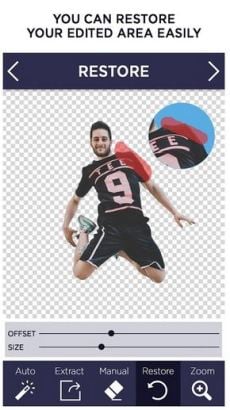
Conclusion:
If you are looking for the best photo background remover free application then the compiled list in the article can help you a lot. These all programs and apps can absolutely help you to remove the background of the image. All apps and software are good for personal use but after going through all of these apps we have found the FotoClipping as the best and easiest way to remove the background from the image. The best part of using this online application is that you never need to install any software or app on your computer and you can easily do all necessary changes to the images online with just a few clicks of your mouse.