What photo editor can remove background?
Removing the background from images used to be a complex task. The only available photo editors are some professional software like Adobe Photoshop, which requires professional skills to remove backgrounds from images. Luckily, we are in 2021 and a photo editor to remove the background for any kind of image is accessible now.
If you are wondering why you may want to remove the background from an image, here's your answer. Pictures with transparent backgrounds have wide usage. You can use them as you want. Besides, some websites, like eBay, Etsy, etc., make it mandatory for your product to have an image on a transparent background.
In such scenarios, you'll need the best photo editor to remove backgroundsthat not only remove backgrounds but also help you improve your designs. In this article, we will review the top background removal photo editors to help you choose the best tools available on the market.
Part 1: [Bonus] Online Photo Editor Remove Background Without Downloading Any Third-Party tools
Fococlipping is undoubtedly the best photo editor to remove the background from any image. It is powered by powerful AI that automatically detects and removes the background from any of your images.
Here are the top features of Fococlipping:
- Its "Smart Remove" feature automatically detects and removes the background from your images.
- It also has a"Manual Remove"feature that allows you to manually remove the background from your image.
- It works perfectly for portraits, graphics, product images, and more.
- You can use it to add custom backgrounds to your images as well.
- It is a completely free online background remover.
Now that we know FocoClipping's top features, let's look at how to use it to remove background details from your image while using it.
Steps to Remove Image Background Using FocoClipping
Step 1: Go to FocoClipping's official website. Click the "Upload Image" button and choose an image from your gallery that you want to edit using this tool.

Step 2: This tool is powered by a strong AI technology. You can preview the processed image with a transparent background on the right. For instance, this is what it looked like for our image.
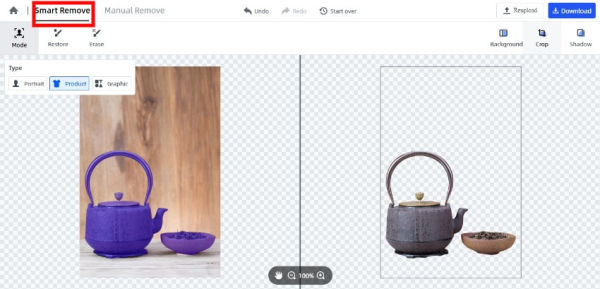
Step 3: You can now use the"Manual Remove" feature of this tool to remove any leftover background details. After that, you can also choose a color to be the new background of your product image (like in the screenshot below). Once done, click the "Download" button.
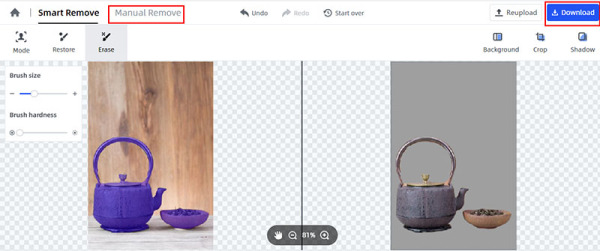
And that's it! That's how easy it is to improve your pictures by removing the background using FocoClipping, which makes it the best photo editor to remove the background from your images.
Part 2: Top 10 Photo Editor Remove Background App Review
In this part of the best photo editor to remove background, we will cover the top 10 mobile apps (5 for Android and 5 for iOS) to help you choose the right one for your needs.
Background Remover Apps for Android
1.Apowersoft Background Eraser
Apowersoft Background Eraser may be the best photo editor to use to remove the background from your images. Not just Android, it’s available for iOS as well. It is an all-in-one background remover that helps you delete cars, animals, or any other unnecessary details from your picture.
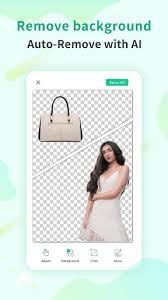
URL: https://play.google.com/store/apps/details?id=com.apowersoft.backgrounderaser&hl=en_IN&gl=US https://play.google.com/store/apps/details?id=com.apowersoft.backgrounderaser&hl=en_IN&gl=US
Pricing: $29.95 for 300 images
Here are 3 key features of Apowersoft Background Eraser:
- This photo editor is powered by powerful AI that detects and removes backgrounds automatically.
- It allows you to choose a custom background after the background is removed for your images.
- It provides tons of photo editing features, including a feature that lets you create your own emojis and stickers.
2. Background Eraser
Background Eraser is definitely one of the best photo editors to remove the backgroundof your images on Android. It is primarily known for processing background details for portraits, but it can work for product images as well.

URL: https://play.google.com/store/apps/details?id=com.apowersoft.backgrounderaser&hl=en_IN&gl=US
Pricing of the Background Eraser: Free (Contains Ads)
Here are the top 3 features of the Background Eraser app.
- The Auto Remover feature of the app automatically detects and removes the background from your images.
- It's ideal for working with the details of portrait backgrounds.
- This app allows you to add cool effects such as emojis to your images.
3. Slick & Auto Background Changer & Eraser
Another excellent photo editor for removing the background from images on your Android device is Slick – Auto Background Changer & Eraser. It is an easy-to-use tool that is also primarily known for removing background details for portraits.

URL: https://play.google.com/store/apps/details?id=com.SimplyEntertaining.autobgchanger
Slick App Pricing: Free (Contains In-App Purchases)
Here are the top 3 features of Slick - Auto Background Changer & Eraser.
- It has an auto-erase feature that helps you remove the background of your images.
- It also has a manual remove feature that allows you to manually separate your objects from your images.
- The app has a lot of other photo-editing tools as well.
4. Auto Photo Cut Paste
Auto Photo Cut Paste is definitely one of the best photo editors to remove the backgroundfrom your images on Android. It is an easy-to-use tool to remove backgrounds and create custom designs with your images.

URL: https://play.google.com/store/apps/details?id=com.morningshine.autocutpaste
Pricing of Auto Photo Cut Paste: Free (Contains Ads & In-App Purchases)
Here are the top 3 features of Auto Photo Cut Paste:
- Auto-Erase for on-touch background removal.
- It has a Lasso Erase tool for you to manually remove background details.
- It has a lot of other editing features, like face swapping and more.
5. Background Eraser by KITE GAMES STUDIO
If you are looking for an easy-to-use background eraser and background changer, Background Eraser by KITE GAMES STUDIO is definitely one of the best photo editors to remove the background from your images on your And roid device.
roid device.
URL: https://play.google.com/store/apps/details?id=com.tasnim.backgrounderaser
Pricing of Background Eraser: Free (Contains Ads and In-App Purchases)
Here are the top 3 features of Background Eraser.
- It has an auto mode to automatically remove background and unnecessary details from your image.
- It has a dark mode.
- It has plenty of photo editing features.
Background Remover Apps for iOS
1. PhotoLayers
PhotoLayers is one of the best photo editors to remove the background from your images on your Apple device. It is a very popular background remover app, with a rating of 4.8 stars.
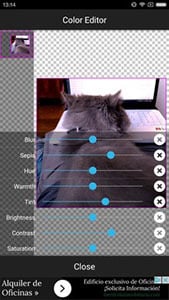
URL: https://apps.apple.com/us/app/photolayers/id501882698
Pricing of PhotoLayers: Free
Here are the top 3 features of PhotoLayers:
- It has an automatic background removal feature.
- It allows you to create a photomontage of up to 11 images.
- It has a lot of other photo editing features as well.
2. Background Eraser & Stickers
Background Eraser & Stickers is unquestionably one of the best photo editors for removing the background from your images on an iOS device. It is an easy-to-use app with a smooth photo editing experience.

URL: https://apps.apple.com/us/app/background-eraser-stickers/id926035241
Pricing of Background Eraser - Stickers: Free
Here are the top 3 features of Background Eraser - Stickers.
- It has both auto and manual removal features.
- It supports dark themes.
- It has advanced photo editing features.
3. Background Eraser: Superimpose
Background Eraser: Superimpose is another free app to remove the background from your iOS images.

URL: https://apps.apple.com/us/app/background-eraser-superimpose/id815072622
Pricing of Background Eraser: Superimpose -Free (Have In-App Purchases)
Here are the top features of Background Eraser: Superimpose.
- Its auto-mode allows you to remove the background from your image with just one tap.
- It allows you to choose a custom background as the new background after removing the old one.
- It contains photo editing features such as photo editing features to adjust brightness, contrast, saturation, exposure, etc.
4. TouchRetouch
TouchRetouch is another photo editor that can remove the background from your images on your iOS devices. With advanced photo editing features, Touch Retouch is one of the best photo editors for removing backgrounds.

URL: https://apps.apple.com/us/app/touchretouch/id373311252
Pricing of TouchRetouch: Free (Contains Ads/In-app purchases)
Top 3 features of TouchRetouch:
- It allows a one-tap background removal feature.
- Like its name, the app provides plenty of retouching features, such as the Blemish Remover.
- It allows you to add a custom background to your images after removing the old backgrounds.
5. Adobe Photoshop Fi & Adobe Photoshop Fix
Adobe Photoshop Fix is the other best photo editor to remove background on the list. It is an easy-to-use and completely reliable app to remove background from your pictures on your iOS device.
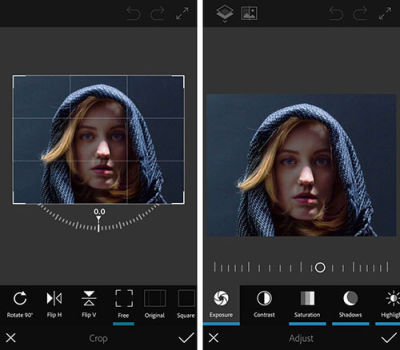
URL: https://apps.apple.com/us/app/touchretouch/id373311252
Pricing of Adobe Photoshop Fix: Free (Have In-App Features)
Top 3 features of Adobe Photoshop Fix:
- It allows you to manually select and remove the background from your images.
- It allows you to retouch and edit your photos to make them impressive.
- It has a lot of other photo editing features.
Part 3: Top 10 Photo Editor Remove Background Free Download for PC
1. Adobe Photoshop
Adobe Photoshop is a well-renowned image editor and definitely one of the best photo editors to remove backgrounds from your images. Adobe Photoshop is super reliable, but you need professional editing skills to use it.

URL: https://www.adobe.com/products/photoshop.html
Platform : Windows and Mac
Pricing of Adobe Photoshop: $20.99/mo
Top 3 features of Adobe Photoshop:
- It is a powerful image editing tool with advanced editing features.
- It contains a lot of selection tools for professional editing.
- It can save your work in any format you like.
2. inPixio Photo Studio 10
inPixio Photo Studio 10 is another tool that comes under the name of the best photo editor to remove background on your PC.
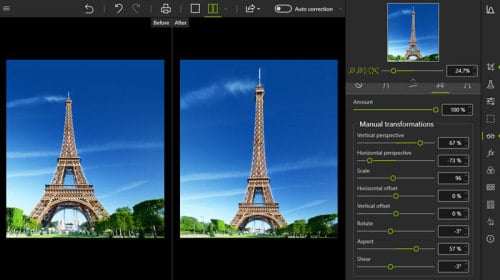
URL: https://www.inpixio.com/static/lp/photostudio/EN/
Platform: Windows
Pricing of inPixio Photo Studio 10:$49.99
Top 3 features of inPixio Photo Studio 10:
- It can be used to remove distracting backgrounds.
- It can be used to create amazing photomontages.
- It allows you to do social sharing.
3. Wondershare Fotophire Editing Toolkit
Wondershare Fotophire Editing Toolkit is a popular image editor and definitely one of the best photo editors to remove background from your images on your PC.

URL: https://photo.wondershare.com/
Platform: Windows
Pricing of Wondershare Fotophire Editing Toolkit: $79.99 for Lifetime License
- It has an auto-background removal feature.
- It allows you to change the background to your own backgrounds or templates.
- It has a batch photo processing feature.
4. Teorex PhotoScissors
Teorex PhotoScissors is another tool that is definitely the best photo editor to remove backgrounds on your PC.
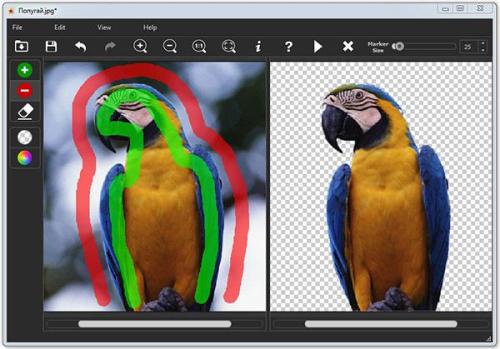
URL: https://photoscissors.com/download
Platform: Windows and Mac
Pricing of PhotoScissors:$29.99
Top 3 features of PhotoScissors:
- It allows you to remove complicated backgrounds from photos.
- You can choose a custom background for your image.
- It has a lot of advanced photo editing features.
5. GIMP
GIMP is an open-source, popular image editor and most definitely one of the best photo editors to remove backgrounds from your images on your PC.
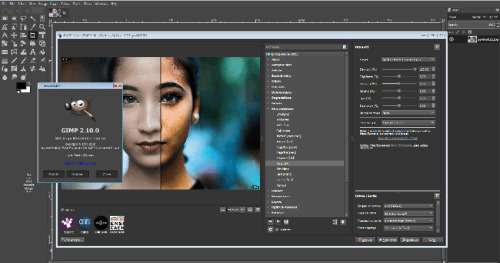
URL: https://www.gimp.org/
Platform: Windows, Mac, Linux
Pricing of GIMP: Free
Top features of GIMP:
- It is a cross-platform image editor, available for GNU/Linux, OS X, and Windows.
- It allows you to easily remove the background from your images.
- It has many other advanced editing features as well.
6. Photo Background Remover
The Photo Background Remover is an easy-to-use tool that is also the best photo editor to remove the background from your images on your PC.
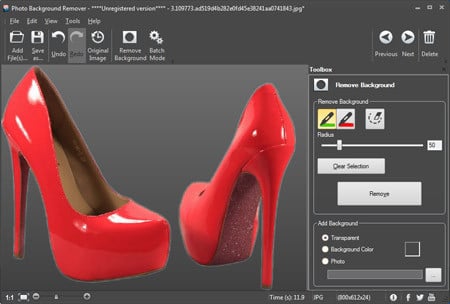
URL: https://en.freedownloadmanager.org/Windows-PC/Photo-Background-Remover.html
Platform: Windows
Pricing of Photo Background Remover:Free
Here are the top 3 pictures of Photo Background Remover:
- It can automatically remove the background.
- It has a smart object selection function that allows you to select the object you want.
- It supports batch processing.
7. Acorn 6 Image Editor
Acorn 6 Image Edito is another popular image editor that you can use it to remove background from your images on your Mac.
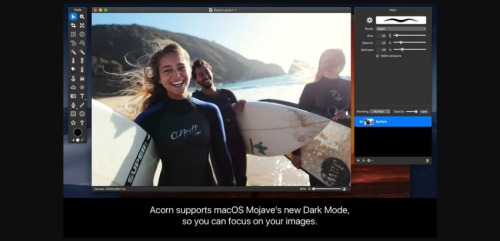
URL: https://en.freedownloadmanager.org/Windows-PC/Photo-Background-Remover.html
Platform: Mac
Pricing of Acorn 6 Image Editor: $28.99
Top features of the Acorn 6 Image Editor:
- It can easily remove the background from your images and add a custom background.
- It allows image cloning.
- You can use it to create vector designs and logos.
8. Preview on Mac
Preview on Mac is an inbuilt Mac software that can be used to remove the background from your images on Mac. It is without a doubt one of the best photo editors for Mac for removing the background from your images. Be advised that it mostly works on images with uniform color distribution in their background.
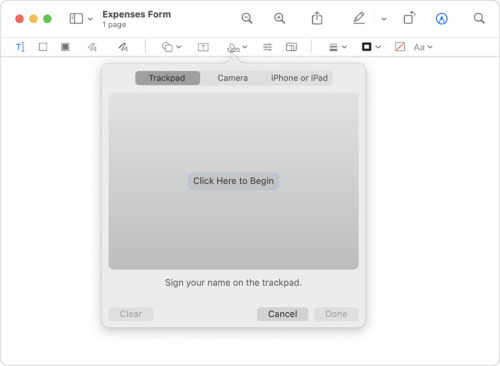
URL: https://support.apple.com/en-in/guide/preview/welcome/mac
Platform : Mac
Pricing of Preview on Mac:Free
Top features of Preview on Mac:
- It can erase the background in one click.
- You can also extract your objects using this tool.
- It has many other editing features, like highlighting PDFs, adding text, cropping, etc.
9. Movavi
Movavi is one of the best photo editors to remove the background from your images on your PC. It has a well-designed user-interface and a smooth photo-editing experience.
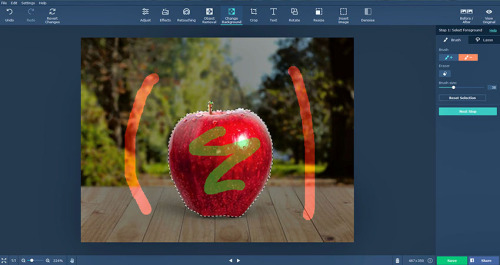
URL: https://www.movavi.com/mac-photo-editor/
Platform: Windows and Mac
Pricing of Movavi:$59.95 for Lifetime Access
Here are the top 3 features of Movavi:
- It can easily remove unnecessary background from your images.
- It allows you to fix pictures by smoothing wrinkles, repairing cracks and tears, etc.
- It has advanced editing features.
10. Super Photocut
Super Photocut is also the best photo editor to remove the background from your pictures on your Mac. It is known especially for removing complex backgrounds from your images.
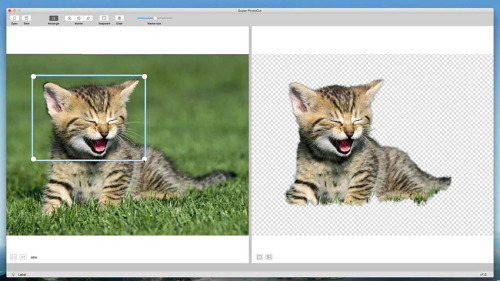
URL:https://apps.apple.com/us/app/super-photocut/id966457795
Platform: Mac
Price of Super Photocut: $14.99
Top features of Super Photocut:
- It allows you to choose a custom brush size.
- It has over 20 background transition effects.
- It supports almost all image file types.
Conclusion
These best photo editors will definitely make your life much easier. When you are looking for the best photo editor to remove the background from your images, not all of the editors we mentioned are suitable for all your needs. We recommend you use FocoClipping to remove your background with ease. Go to their official website and start improving your images right away!